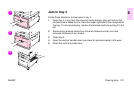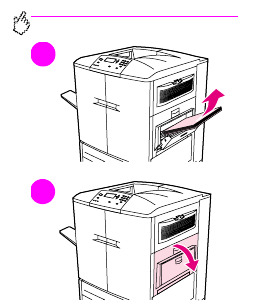
http://www.hp.com/support/lj9500
112 Chapter 6 – Solving problems Rev. 1.0
Jam inside the upper right door
Follow these directions to clear jams behind the upper right door.
1
Remove all of the media that is loaded in tray 1.
2
Open the upper right door.
3
If the jammed media is visible, pull it up and out of the printer. Make sure
that you remove any pieces of torn media.
4
Close the upper right door.
5
Load media in tray 1.
6
Slide the paper guides to the appropriate size that is marked on the tray.
2
1