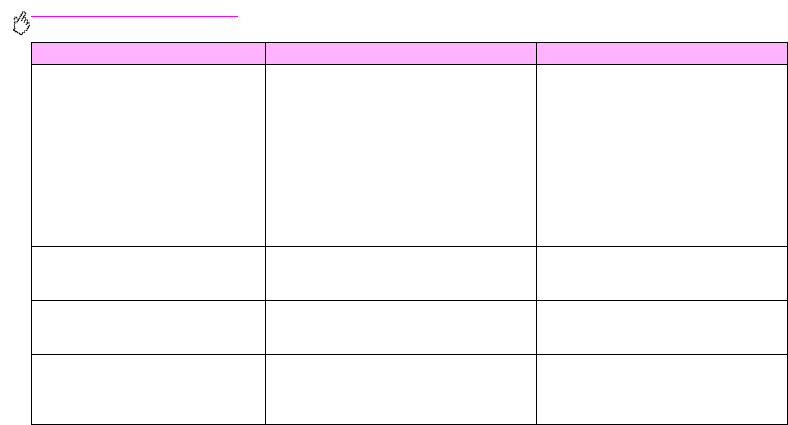
http://www.hp.com/support/lj9500
154 Chapter 6 – Solving problems Rev. 1.0
TYPE MISMATCH
TRAY X=[TYPE]
The system detected a different type of
media than the type that is specified for
the tray in the paper path for the tray (X).
Verify that the correct media is loaded
in the tray.
Check the driver settings to make sure
that the expected media type is
selected.
Check the media-type settings at the
printer control panel to make sure that
the printer is set for the media type that
is in the tray.
See the printer software online help for
more information.
UNABLE TO
MOPY JOB
A mopy job cannot be mopied because of
a memory, disk, or configuration problem.
Only one copy will be produced.
The disk might be full. Try saving to a
new disk.
UNABLE TO
STORE JOB
A job cannot be stored on the printer
because of a memory, disk, or
configuration problem.
The disk might be full. Try saving to a
new disk.
WAIT FOR PRINTER
TO REINITIALIZE
The RAM disk setting has been changed
before the printer automatically restarts.
This change will not take effect until the
printer reinitializes.
If you change the mode of the external
device, turn the printer off, turn the
printer on, and then wait for the printer
to reinitialize.
Message Description or explanation Recommended action


















