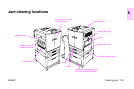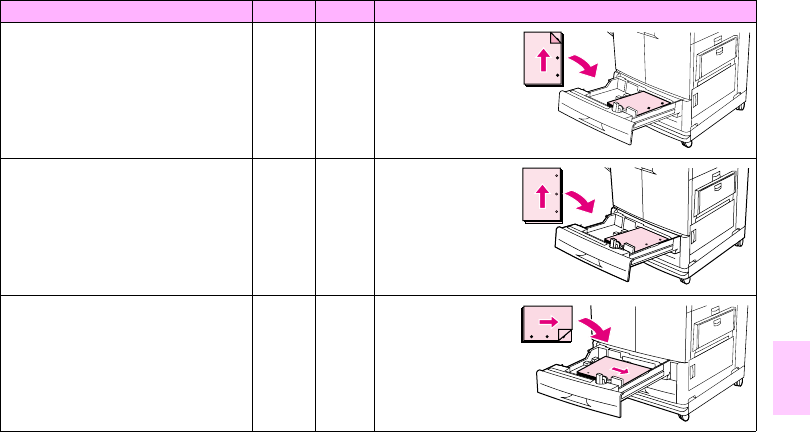
ENWW Using media 99
5
Prepunched letter or A4 (weights to 200 g/m
2
)
(53-lb bond).
Note: If you are using prepunched media that
is also preprinted, set the type to PREPRINTED.
2, 3, or 4 No Long edge with holes
toward the right side of
the tray; top of page
toward the front of the
tray; side to be printed
facing down.
Prepunched letter or A4 (weights to 200 g/m
2
)
(53-lb bond).
Note: If you are using prepunched media that
is also preprinted, set the type to PREPRINTED.
2, 3, or 4 Yes Long edge with holes
toward the right side of
the tray; top of page
toward the front of the
tray; side to be printed
facing up.
Prepunched custom size or alternative
method for prepunched letter or A4 (weights
to 200 g/m
2
) (53-lb bond).
Note: For custom-size prepunched media, or
if other orientations for letter and A4
prepunched media are not aligned properly
(holes on wrong side), use this orientation.
2, 3, or 4 Yes Long edge with holes
toward the front of the
tray; top of page toward
the right side of the tray;
first side to be printed
facing down. Note: The
printer prints at half
speed in this
orientation.
Media Tray Duplex Orientation