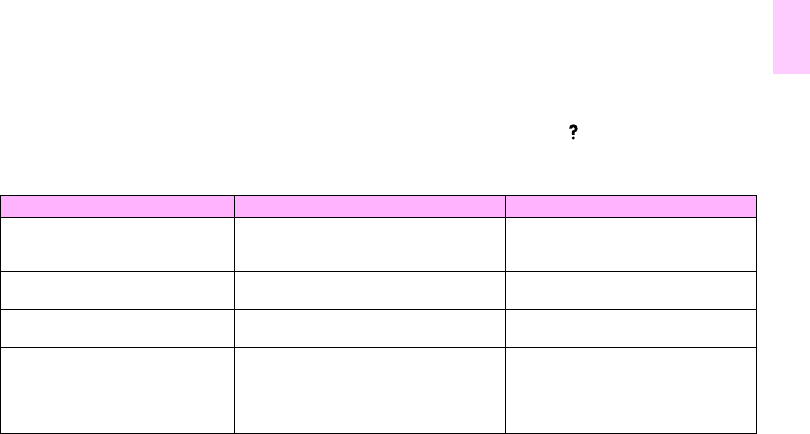
ENWW Interpreting control panel messages 143
6
Interpreting control panel messages
Printer messages appear on the printer control panel display to relay the normal status of the printer (such as PROCESSING
JOB), or an error condition (such as CLOSE FRONT DOOR) that needs attention. The table below lists messages that require
attention, or that might raise questions. Not all of the messages are listed, because some (such as READY) are self-
explanatory and because extensive help is available at the printer control panel by pressing (H
ELP
button). The
messages in the following table are listed in alphabetical order, with numeric messages starting on page 155.
Message Description or explanation Recommended action
ACCESS DENIED
MENUS LOCKED
The printer control panel function that you
are trying to gain access to has been
locked to prevent unauthorized access.
See your network administrator.
BAD DUPLEXER CONNECTION The duplexer is not connected properly to
the printer.
Turn the printer off and reinstall the
duplexer. Turn the printer on.
<BINNAME> FULL The standard, left, optional 1, or optional 2
output bin is full.
Empty the bin to continue printing.
CANCELING...
<JOBNAME>
The printer is canceling a job. The
message continues while the job is
stopped, the paper path is flushed, and
any remaining incoming data on the active
data channel is received and discarded.
No action necessary.


















