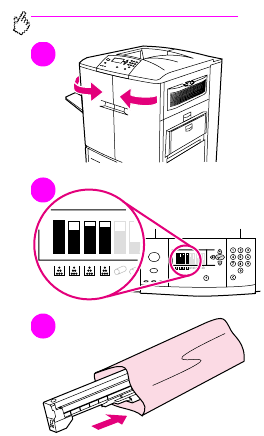
http://www.hp.com/support/lj9500
182 Chapter 7 – Supplies Rev. 1.0
7 Repeat steps 2 through 6 for each cartridge that needs to be replaced, and
then close the front doors.
8 Make sure that READY appears on the control panel display, and the gauge
for the replaced cartridge indicates that the cartridge is new.
9 Pack and seal the used cartridge in the packaging from the new cartridge.
For recycling information, see the recycling guide that is included with the
new cartridge.
7
8
9


















