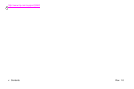http://www.hp.com/support/lj9500
18 Chapter 2 – Using the control panel Rev. 1.0
Using control panel menus
The control panel menu map shows the menus that all users use while protecting the menus that only administrators use.
Users typically use the first three menus on the list: RETRIEVE JOB, INFORMATION, and PAPER HANDLING. Administrators and
service technicians use the other menus, which can be protected with a personal identification number (PIN): CONFIGURE
DEVICE, DIAGNOSTICS, and SERVICE. A brief description of each main menu follows here.
• Use the Retrieve Job menu to see jobs that are stored on the device. Jobs are listed by user and job name. See
“Store print jobs that you can print later” on page 25 for information about how to store jobs.
• Use the Information menu to see the printable menu map and other information pages.
• Use the Paper Handling menu to set media type (and size if not detected) for each printer tray.
• Administrators use the Configure Device menu to set defaults, I/O ports, diagnostics, and resets. The Configure
Device menu contains the following submenus:
• Printing submenu
• Print Quality submenu
• System Setup submenu
• I/O submenu
• Resets submenu
• Administrators use the Diagnostics menu to perform tests that are grouped by print quality, jam clearance, and
isolation of field-replaceable parts.
• Service technicians use the Service menu to monitor printer status and to provide appropriate assistance during a
service call.