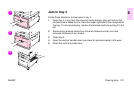ENWW Clearing jams 113
6
Jam inside the upper right door or inside front doors
Follow these directions to clear jams behind the upper right door or in the front
door area.
1 Remove all the media that is loaded in tray 1.
2 Open the upper right door.
3 If the jammed media is visible, pull it up and out of the printer. Make sure
that you remove any pieces of torn media, and then go to step 9. If the
jammed media is not visible, leave the upper right door open and go to step
4.
1
2
3