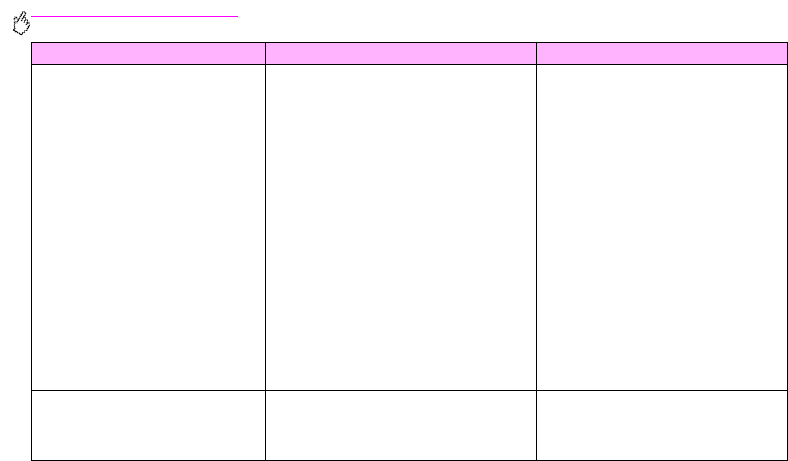
http://www.hp.com/support/lj9500
150 Chapter 6 – Solving problems Rev. 1.0
NON-HP CARTRIDGE DETECTED The printer has detected that a print
cartridge is not a genuine HP cartridge.
Printing stops until the print cartridge is
replaced with a genuine HP print cartridge
or until you press the C
ANCEL
J
OB
button
to continue. The NON-HP CARTRIDGE IN
USE message appears for approximately
30 seconds.
Check to see that a genuine HP print
cartridge is installed. If the print
cartridge is not an HP print cartridge,
replace it with a genuine HP print
cartridge or press the C
ANCEL
J
OB
button to continue.
The HP cartridge might have a faulty
electronic label. Contact your
HP-authorized dealer.
If you think you purchased an HP print
cartridge, call the HP fraud hotline at
(1) (877) 219-3183 (toll-free in North
America). Outside North America,
contact your local HP-authorized
representative. Any printer repair that is
required as a result of using a non-HP
print cartridge is not covered under the
printer warranty.
RAM DISK DEVICE
FAILURE
alternates with
READY
The RAM disk had a critical failure and can
no longer be used.
Turn the printer off, and then turn the
printer on to clear the message.
Message Description or explanation Recommended action


















