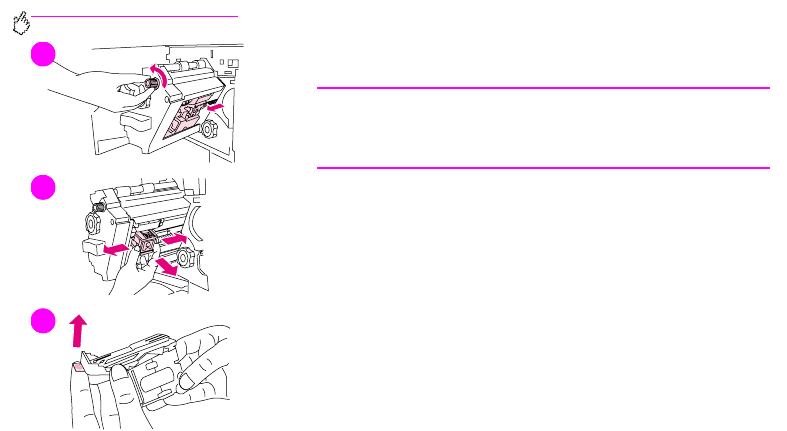
http://www.hp.com/support/lj9500
130 Chapter 6 – Solving problems Rev. 1.0
4 Turn the small green knob at the top of the stapler unit counterclockwise
until the staple cartridge moves to the left of the stapler unit.
CAUTION
The blue dot must appear in the window of the stapler unit before you
remove the staple cartridge. If you try to remove the staple cartridge before
the blue dot appears in the window, you can damage the device.
5 Remove the staple cartridge.
6 Pull up on the lever labeled with a green dot.
4
5
6


















