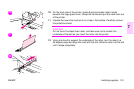ENWW Installing supplies 189
7
4 Open the upper door on the right side of the printer.
Note
Residual toner might be on the transfer belt; before removing the belt,
prepare a paper-covered surface on which to place it. If toner gets on your
clothing, wipe it off with a dry cloth and wash the clothing in cold water. Hot
water sets toner into fabric.
5 Pull the blue handle on the bottom of the belt until the belt stops.
Note
Residual toner might be on the transfer belt; before removing the belt,
prepare a paper-covered surface on which to place it.
WARNING
The transfer belt is heavy. Be careful not to injure yourself when removing
the transfer belt.
6 Grasp both sides of the belt, press the blue levers on each side, and then
pull the belt out of the printer.
4
6
5