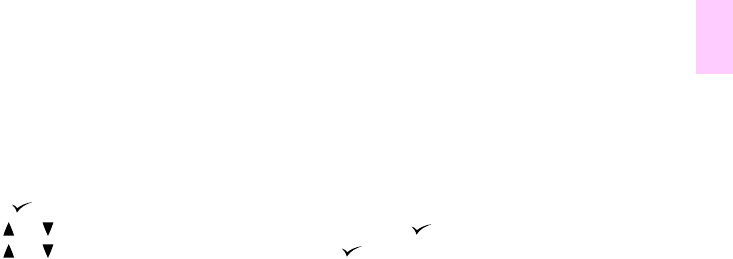
ENWW Solving printer configuration issues 141
6
Solving printer configuration issues
At the printer control panel, you can print pages that give details about the printer and its current configuration. Use the
procedure below to print these information pages. See “Configuration page” on page 142 for information about how the
Configuration page can help you troubleshoot configuration issues. For more information about the other pages you can
print at the control panel, see the online user reference guide.
To print information pages
1 Press to open the menus.
2 Use or to scroll to INFORMATION or DIAGNOSTICS, and then press .
3 Use or to scroll to the item you want, and then press .


















