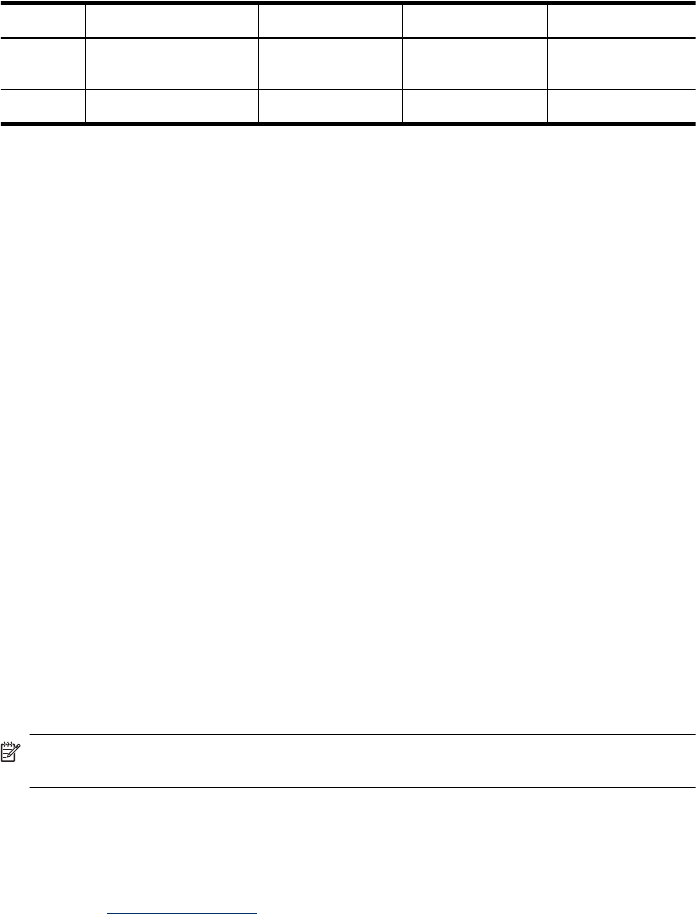
Photo (dpi) Very Fine (dpi) Fine (dpi) Standard (dpi)
Black 196 x 203 (8-bit
grayscale)
300 x 300 196 x 203 196 x 98
Color 200 x 200 200 x 200 200 x 200 200 x 200
Scan specifications
• Image editor included
• Integrated OCR software automatically converts scanned text to editable text
• Scan speeds vary according to the complexity of the document
• Twain-compliant and WIA-compliant interface
• Resolution: 1200 x 1200 dpi optical, up to 19,200 dpi enhanced
• Color: 16-bit per RGB color, 48-bit total
• Sheet fed scanner maximum scan width 216 mm (8.5 inches), maximum scan length 356 mm
(14 inches)
Environmental specifications
Operating environment
Operating temperature: 5° to 40° C (41° to 104° F)
Recommended operating conditions: 15° to 32° C (59° to 90° F)
Recommended relative humidity: 15 to 80% noncondensing
Storage environment
Storage temperature: -40° to 60° C (-40° to 140° F)
Storage relative humidity: Up to 90% noncondensing at a temperature of 65° C (150° F)
Electrical specifications
Power requirements
External AC adaptor input (max): 100 to 240 VAC (± 10%), 50/60 Hz (± 3Hz)
System DC input (max): 15 Vdc or 16 Vdc at 400 mA; 32 Vdc at 500 mA
NOTE: The AC adaptor shipped might be specified to provide more power than system DC
input (max) requirement above.
Acoustic emission specifications (noise levels per ISO 7779)
HP Officejet J3500
If you have Internet access, you can get acoustic information for the HP Officejet J3500 from the HP
website. Go to
www.hp.com/support.
HP Officejet J3600
• Sound pressure (bystander position)
• Color printing: LpAd 42 (dBA)
• Black-and-white printing and copying: LpAd 47 (dBA)
• Black-and-white printing (Fast mode): LpAd 52 (dBA)
Appendix C
160 Device specifications


















