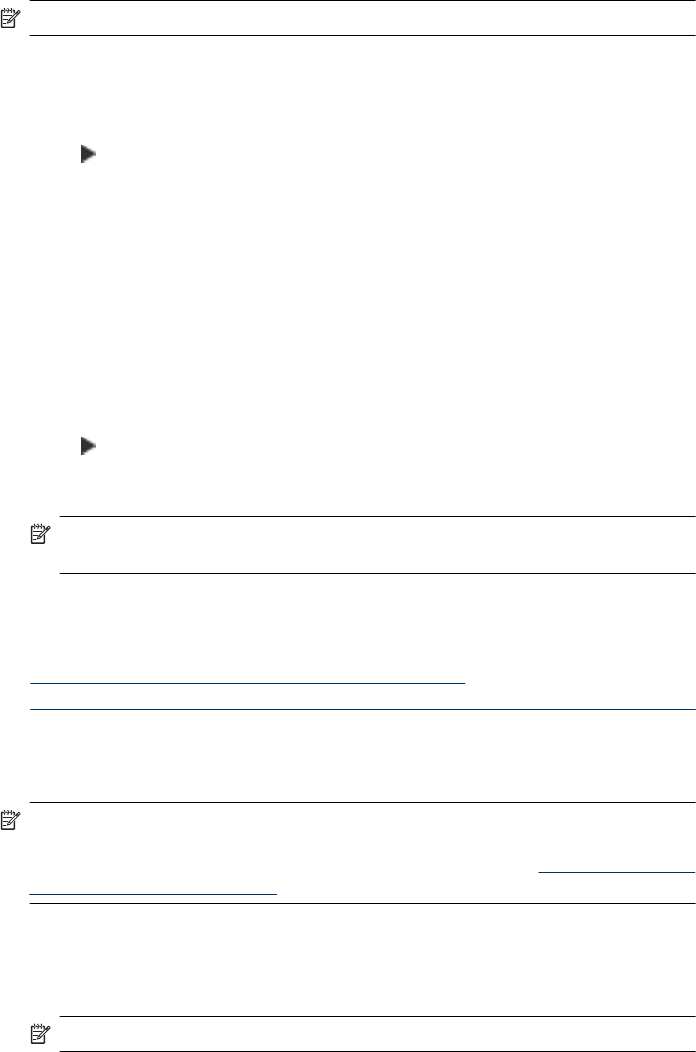
You can only schedule one fax to be sent at a time. You can continue to send faxes
normally, however, while a fax is scheduled.
NOTE: You can only send faxes in black and white due to memory limitations.
To schedule a fax from the control panel
1. Load your originals print side down into the document feeder tray.
2. In the Fax area, press Fax Menu repeatedly until How to Fax appears.
3. Press
until Send Fax Later appears, and then press OK.
4. Enter the send time by using the numeric keypad, and then press OK. If prompted,
press 1 for AM, or 2 for PM.
5. Enter the fax number by using the keypad, press Speed Dial or a one-touch speed
dial button to select a speed dial, or press Redial/Pause to redial the last number
dialed.
6. Press START FAX Black.
The device scans all pages and the scheduled time appears on the display. The fax
is sent at the scheduled time.
To cancel a scheduled fax
1. In the Fax area, press Fax Menu repeatedly until How to Fax appears.
2. Press
until Send Fax Later appears, and then press OK.
If there is a fax already scheduled, the Cancel prompt appears on the display.
3. Press 1 to select Yes.
NOTE: You can also cancel the scheduled fax by pressing Cancel on the control
panel when the scheduled time is visible on the display.
Send a fax to multiple recipients
This section contains the following topics:
•
Send a fax to multiple recipients from the control panel
•
Send a fax to multiple recipients from the HP Photosmart Studio Software (Mac OS)
Send a fax to multiple recipients from the control panel
You can send a fax to multiple recipients without first setting up a group speed dial.
NOTE: The list of recipients you specify for this fax is not saved and only works for
sending faxes in black. If you intend to send other faxes to the same recipient list, you
should create a group speed dial list. For more information, see
Set up fax numbers
as speed-dial entries or groups
To send a fax to multiple recipients without using group speed dial
1. Press Fax Menu and select Broadcast Fax.
2. Enter a fax number by using the keypad, or use the arrow keys to access speed dials.
NOTE: You can add up to 20 individual fax numbers.
Send a fax 51


















