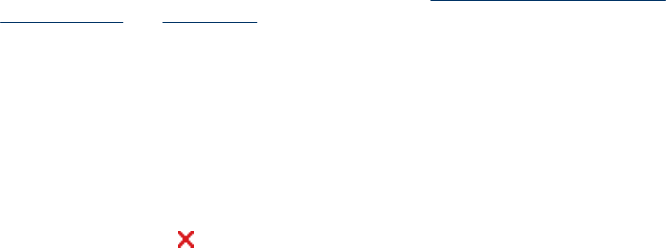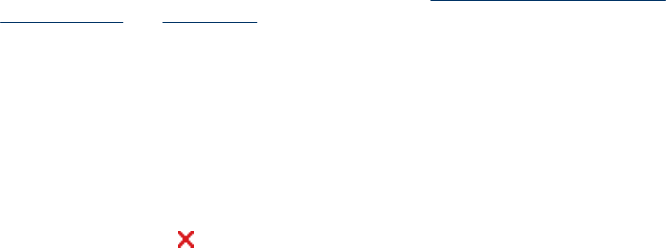
7. Choose a booklet layout from the Booklet Layout drop-down list, if you want.
8. Change any other settings, and then click OK.
9. Print your document.
To print on both sides of a page (Mac OS)
1. Load the appropriate media. For more information, see
Guidelines for printing on both
sides of a page and Load media.
2. With the document open, click Print on the File menu.
3. From the drop-down list, select Paper Handling, click Print: Odd numbered
pages, and then press Print.
4. Flip the paper over, and then print the even-numbered pages.
Cancel a print job
You can cancel a print job using one of the following methods.
• Control panel: Press
(Cancel button). This clears the job that the device is
currently processing. It does not affect jobs waiting to be processed.
• Windows: Double-click the printer icon that appears in the lower-right corner of the
computer screen. Select the print job, and then press the Delete key on the keyboard.
• Mac OS: Double-click the printer in the Printer Setup Utility. Select the print job,
click Hold, and then click Delete.
Cancel a print job 35