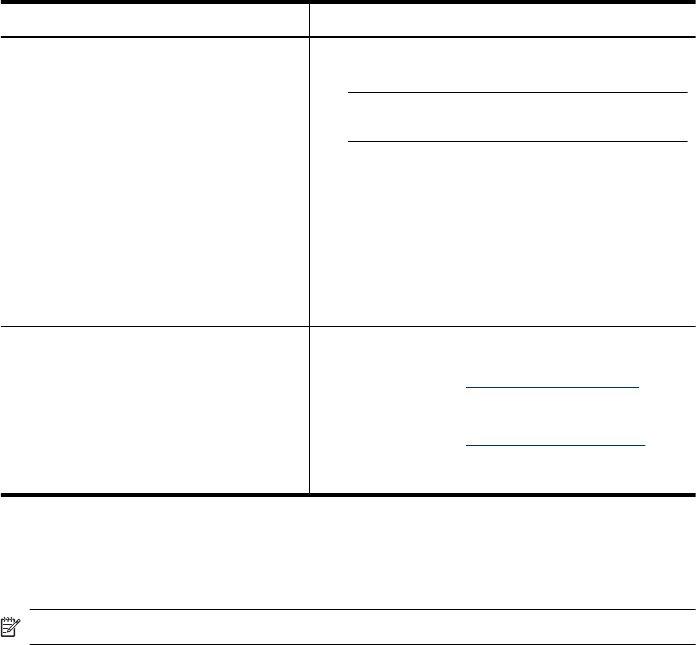
Open the Toolbox
• From the HP Solution Center, click the Settings menu, point to Print Settings, and
then click Printer Toolbox.
• Right-click the HP Digital Imaging Monitor in the tray, point to Printer Model Name
and then click Display Printer Toolbox.
Toolbox tabs
The Toolbox contains the following tabs.
Tabs Contents
Estimated Ink Level
•
Ink Level Information: Shows estimated ink
level for a print cartridge.
NOTE: The ink levels shown are an estimate
only. Actual ink volumes may vary.
•
Shop Online: Provides access to a Web site
from which you can order printing supplies for the
device online.
•
Order by Phone: Shows telephone numbers
that you can call to order supplies for the device.
Telephone numbers are not available for all
countries/regions.
•
Cartridge Details: Shows order numbers and
expiration dates of the installed print cartridges.
Device Services
•
Align the Print Cartridges: Guides you through
aligning the print cartridges. For more
information, see
Align the print cartridges.
•
Clean the Print Cartridges: Guides you through
cleaning the print cartridges. For more
information, see
Clean the print cartridges.
•
Print a Test Page: Guides you through printing
a test page.
HP Printer Utility (Mac OS)
The HP Printer Utility contains tools to configure print settings, calibrate the device, order
supplies online, and find Web site support information.
NOTE: Mac OS is supported by HP Officejet J3600 only.
Open the HP Printer Utility
To open the HP Printer Utility from the Desktop
1. From the Finder, select Computer from the Go menu.
2. Select Library, and then select Printers.
3. Select HP, select Utilities, and then select HP Printer Selector.
4. Select the device and click Launch Utility.
Use device management tools 71


















