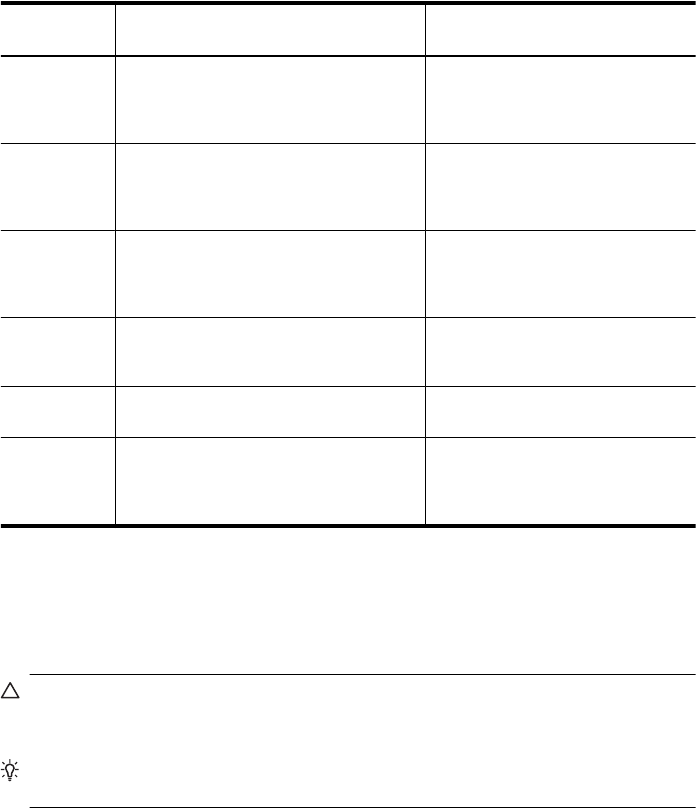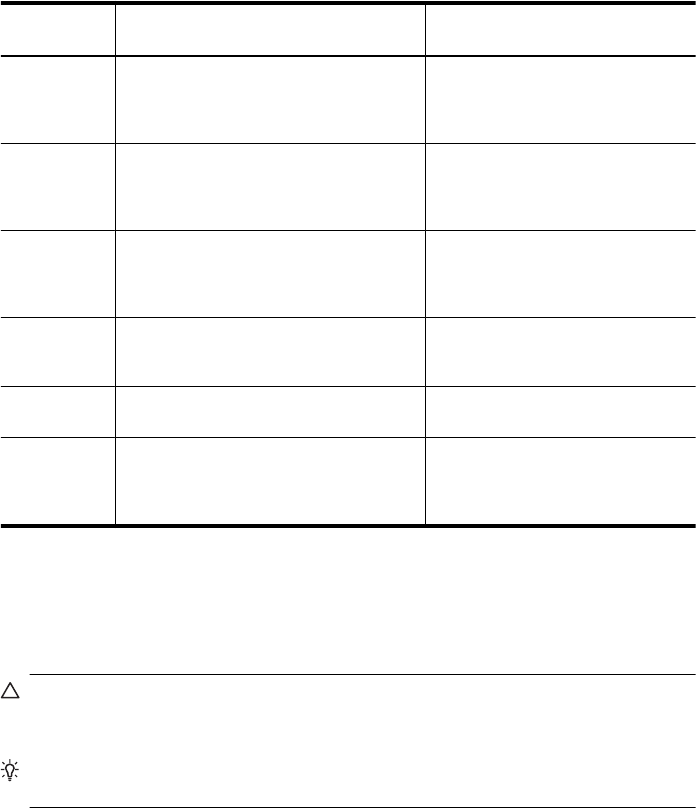
Available symbols for dialing fax numbers
To enter a symbol, such as *, press Symbols repeatedly to scroll through the list of
symbols. The following table provides the symbols that you can use in a fax or phone
number sequence, fax header information, and speed-dial entries.
Available
symbols
Description Available when entering
* Displays an asterisk symbol when
required for dialing.
Fax header name, speed-dial
names, speed-dial numbers, fax or
phone numbers, and monitor dial
entries
- When auto-dialing, the device enters a
pause in the number sequence.
Fax header name, fax header
number, speed-dial names, speed-
dial numbers, and fax or phone
numbers
( ) Displays a left or right parenthesis to
separate numbers, such as area codes,
for easier reading. These symbols do not
affect dialing.
Fax header name, fax header
number, speed-dial names, speed-
dial numbers, and fax or phone
numbers
W When auto-dialing, W causes the device
to wait for a dial tone before continuing to
dial.
Speed-dial numbers and fax or
phone numbers
R During auto-dialing, the R functions the
same as a Flash button on your telephone.
Speed-dial numbers and fax or
phone numbers
+ Displays a plus symbol. This symbol does
not affect dialing.
Fax header name, fax header
number, speed-dial names, speed-
dial numbers, and fax or phone
numbers
Load originals
You can load an original for a copy, fax, or scan job in the automatic document feeder.
Originals that are loaded in the automatic document feeder are automatically fed into the
device.
CAUTION: In areas of high humidity and temperature; avoid putting photo originals
through the automatic document feeder. They could become jammed and damage
your photos.
TIP: To avoid scratches or other damage to your original photos, place your photo
in a transparent photo sleeve before loading.
Load an original in the automatic document feeder (ADF)
You can copy, scan, or fax a single or multiple-page A4, letter, or legal-size document by
placing it in the document feeder tray.
The document feeder tray holds a maximum of 20 sheets of letter or A4-size paper or 15
sheets of legal-size paper.
Chapter 2
20 Use the device