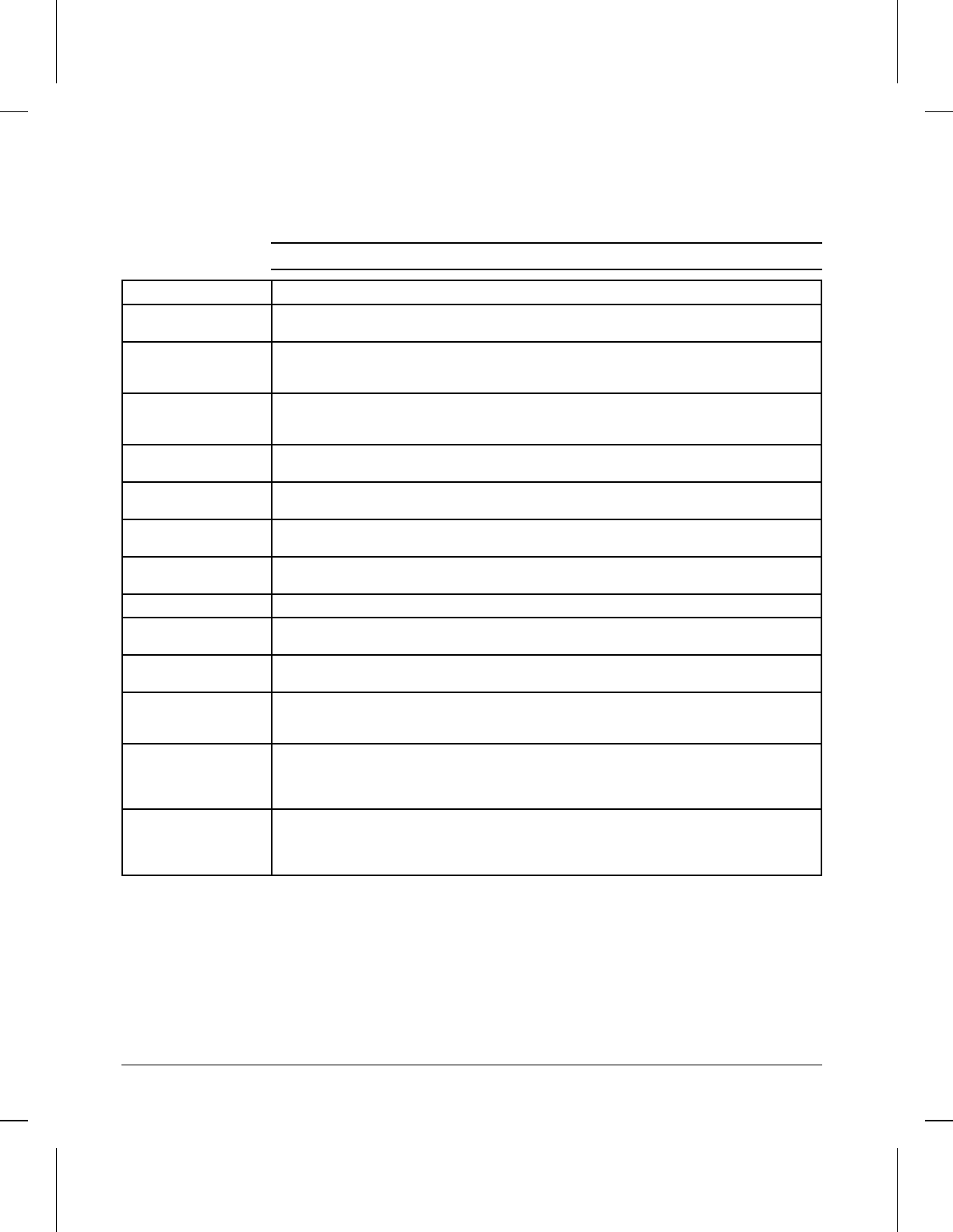
Clearable Warnings
If you receive a clearable warning message, the printer changed settings
(see Table 8-2 below) in order to print your print job.
A clearable warning appears if the printer detects a transient condition,
such as an invalid or uninstalled personality, or lack of memory causes a
temporary change in resolution. A number of clearable warnings can
appear while printing a job. The printer will continue on line while the
message is displayed. Clear the message by pressing [Shift] + [Continue].
For information about eliminating the need to respond to clearable warning
messages, see under the “Configuration Menu” in Chapter 4.
Message Meaning
W0 JOB 600/A4 Because the job parameters of resolution and page protection could not be met with the available
memory, the job was downgraded to a resolution of 600 dpi and page protect of A4.
W1 IMAGE ADAPT The printer received a graphics print file that was too complex to print at the requested resolution.
Check the printout for loss of data or print quality. NOTE: if this warning occurs frequently, install
additional memory.
W2 INVALID PERS The job was not printed because you requested a personality, such as PostScript, that had not
been installed. Install the personality that matches the personality of the files you are sending,
together with enough memory to support that personality.
W3 JOB ABORTED The printer was forced to abort the print job because there was not enough installed memory to
support the current printer language (PostScript, for example). Install additional memory.
WD DISK NOT INIT The printer was unable to read the root directory from the disk. Use the disk initalization utility to
initialize the disk.
W8 JOB 600/OFF Because the job parameters of resolution and page protection could not be met with the available
memory, the job was downgraded to a resolution of 600 dpi and page protect off.
W9 JOB 600/LTR Because the job parameters of resolution and page protection could not be met with the available
memory, the job was downgraded to a resolution of 600 dpi and page protect of letter.
WM JOB 300 The job was printed at 300 dpi. NOTE: if this warning occurs frequently, install additional memory.
WM JOB 600/A3 Because the job parameters of resolution and page protection could not be met with the available
memory, the job was downgraded to a resolution of 600 dpi and page protect of A3.
WM JOB 600/LGL Because the job parameters of resolution and page protection could not be met with the available
memory, the job was downgraded to a resolution of 600 dpi and page protect of legal.
WM MEM CNFIG N/A The printer did not have enough memory when switched on to support the previous settings for
I/O Buffering and/or Resource Saving, probably because you removed a memory SIMM, or added
a new personality SIMM. (You can check settings by printing a self test.)
WM CHK MEM CNFIG I/O Buffering and/or Resource Saving settings were altered when the printer was switched on
because the printer did not have enough memory. This usually occurs after memory has been
removed from the printer. (You can check settings by printing a self test.) Adding additional
memory should correct this problem.
WM [
personality
] MEM
FULL
The Resource Saving memory area for the specified
personality
is full. Press [Shift] + [Continue]
to continue printing (some data will be lost). The current job will print, but some resources
(downloaded fonts, etc.) may not be saved. If this error occurs frequently, you may need to adjust
Resource Saving settings.
Table 8-2 Clearable Warning Messages
8-28 Solving Printer Problems


















