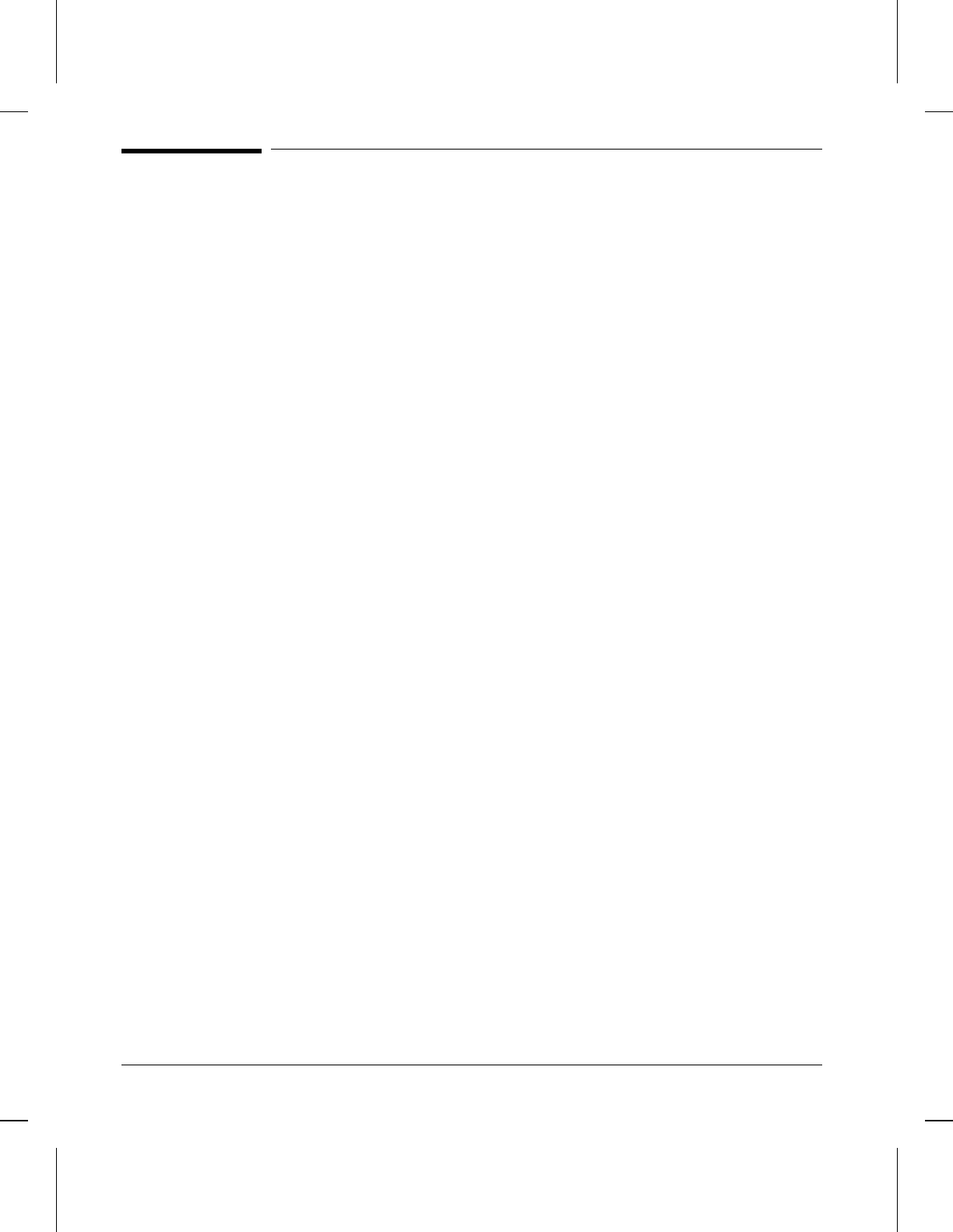
Testing a SIMM Board
Use the procedures below to print a self test to verify SIMM board
installation. Procedures are given for both memory and PostScript or other
personality SIMMs.
Memory SIMM
Running a Self Test Printout
1 Plug in the power cord and switch the printer ON.
2 After a few seconds, the On Line indicator should light and
00 READY should appear in the control panel display. If a printer message
appears, see “Troubleshooting a SIMM Board” later in this appendix.
3 Press [On Line] to take the printer off line.
4 Press [Menu] until TEST MENU appears in the control panel display.
5 Press [Item] until SELF TEST appears in the control panel display.
6 Press [Enter] to print a self test.
7 Press [On Line] to return the printer on line.
Locate “RAM SIZE” on the self-test printout (see “Understanding the Self
Test Printout” in Chapter 5 for more information). This is the amount of
memory now installed in your printer.
If the amount of memory has not increased since installing the SIMM, it
may not be installed correctly (repeat installation procedure) or it may be
defective (see “Troubleshooting a SIMM Board” later in this chapter).
D-4 Memory/Personality SIMM Installation


















