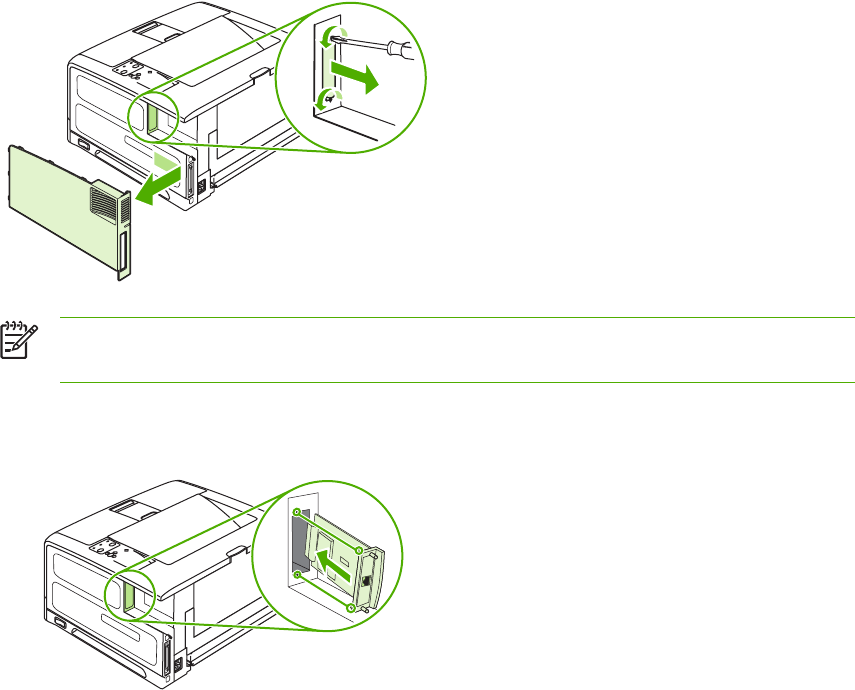
Using HP Jetdirect print server cards
Follow these procedures to install or remove an EIO card.
Installing an HP Jetdirect print server card
1. Turn off the printer, and then remove the right cover.
2. Remove the two screws and cover plate from the EIO slot on the back of the printer.
NOTE Do not discard the screws or the cover plate. Save them for future use if you
remove the EIO card.
3. Install the EIO card in the EIO slot and tighten the screws.
ENWW Using HP Jetdirect print server cards 211


















