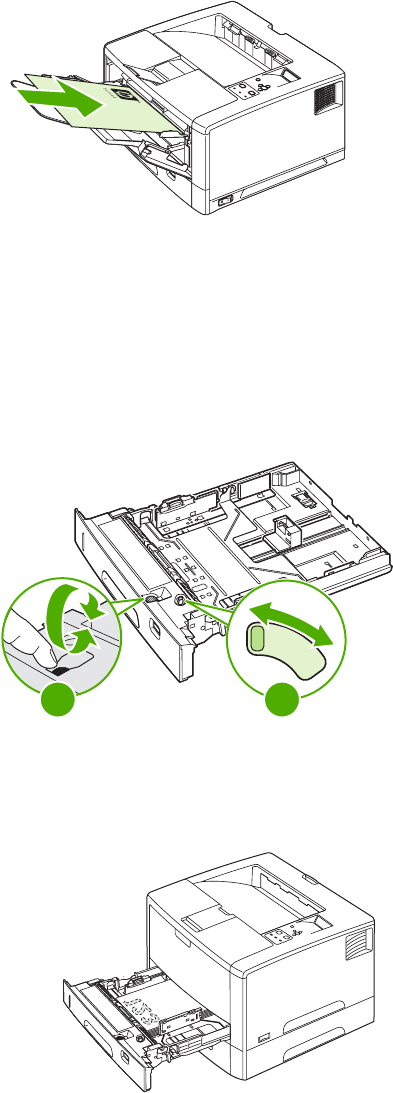
3. Load media with the side to be printed on facing up, and the top, short edge toward the printer.
4. In the printer driver or software program, select the paper size as you normally would and select
tray 1 as the media source.
Printing from tray 2 or optional tray 3
1. Set the paper-size dial (callout 1) and paper-size switch (callout 2) to the size of the paper that
you are loading.
Lock
21
2. Load paper with the side-to-be printed on facing down, and the top, short-edge toward the front
of the tray.
3. In the printer driver or software program, select the size and source of the rotated paper.
ENWW Printing on special media 75


















