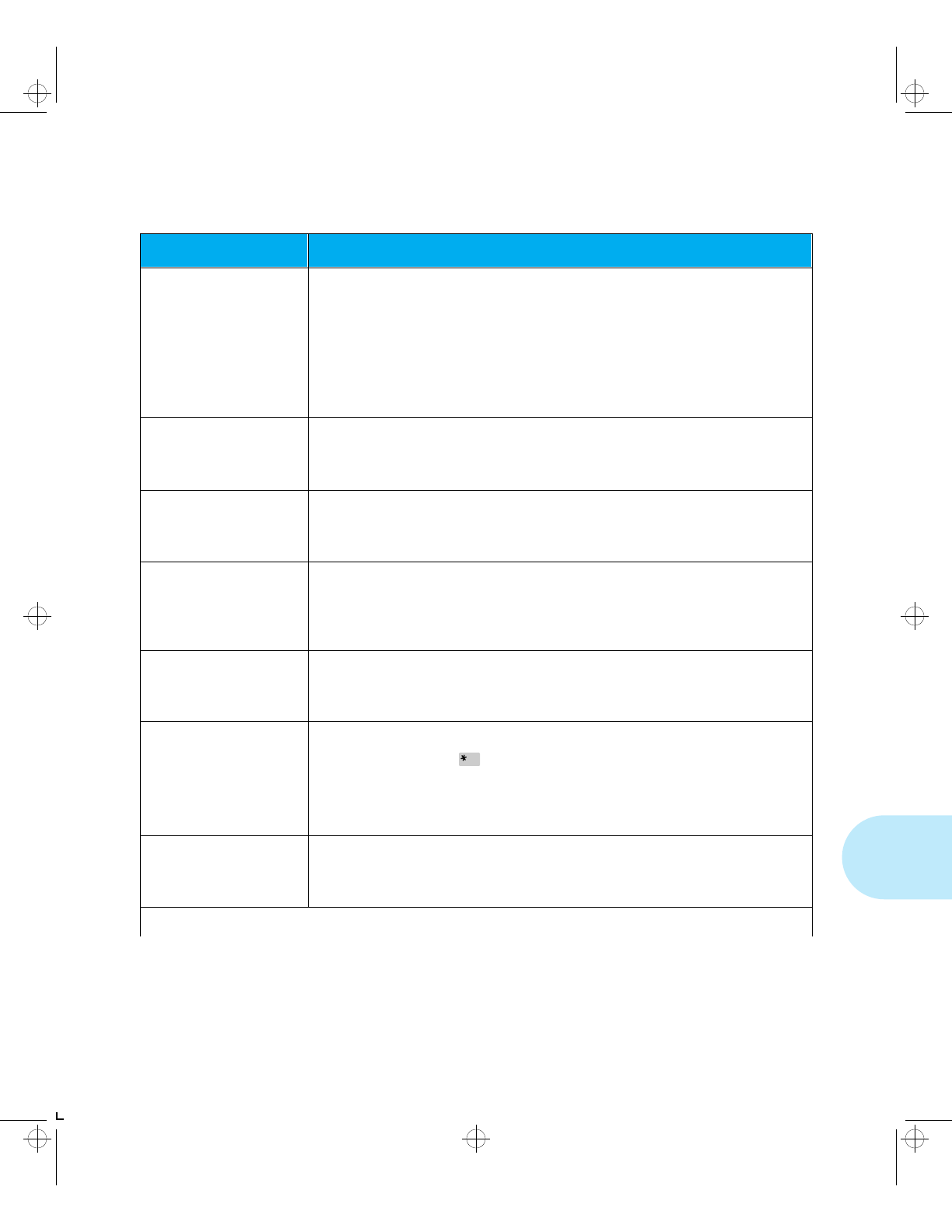
Control Panel Messages
Chapter 6: Troubleshooting ❖ 6-19
Paper Jam-
Open Rear Cover
Paper has jammed in the rear of the printer. The message alternates with:
Clear Paper Path
or (if a Duplex Module jam):
Remove DuplxUnit
Clear Paper Path
ACTION: See “Paper Exit Jam” (page 6-31) or “Duplex Module Jam”
(page 6-30).
Paper Size Jam-
Open Rear Cover
Paper has jammed due to being the incorrect size. The message alternates with:
Clear Paper Path
ACTION: See “Paper Mismatch Jam” (page 6-31).
PCL Font List
Printing...
The PCL Font List is printing.
ACTION: Remove the PCL Font List from the output tray when it has finished
printing.
*Pg Protect Off*
The printer has turned Page Protection Off because there is insufficient memory to
process the job with page protection.
ACTION: Add printer memory if you want to process future complex jobs with
Page Protection.
Power Saver
On
The printer has set itself to lower power mode (Power Saver is on). As soon as it
receives the next print job, the printer leaves power saver mode.
ACTION: None.
Press *
The printer has a PCL error.
ACTION: Press Enter .
This message functions with the System Menu option Auto Continue. When
Auto Continue is set to On, this message is cleared automatically after ten
seconds, and normal printing operation resumes.
Press a key...
The printer has just been taken offline.
ACTION: No more processing can take place until you press one of the
following keys: Menu, Reset, Online, or LastPage.
Table 6.2 Control Panel messages (continued)
Message
Description/Corrective Action
Table 6.2 Page 14 of 19
kug-ch06 Page 19 Thursday, March 6, 1997 4:48 PM


















