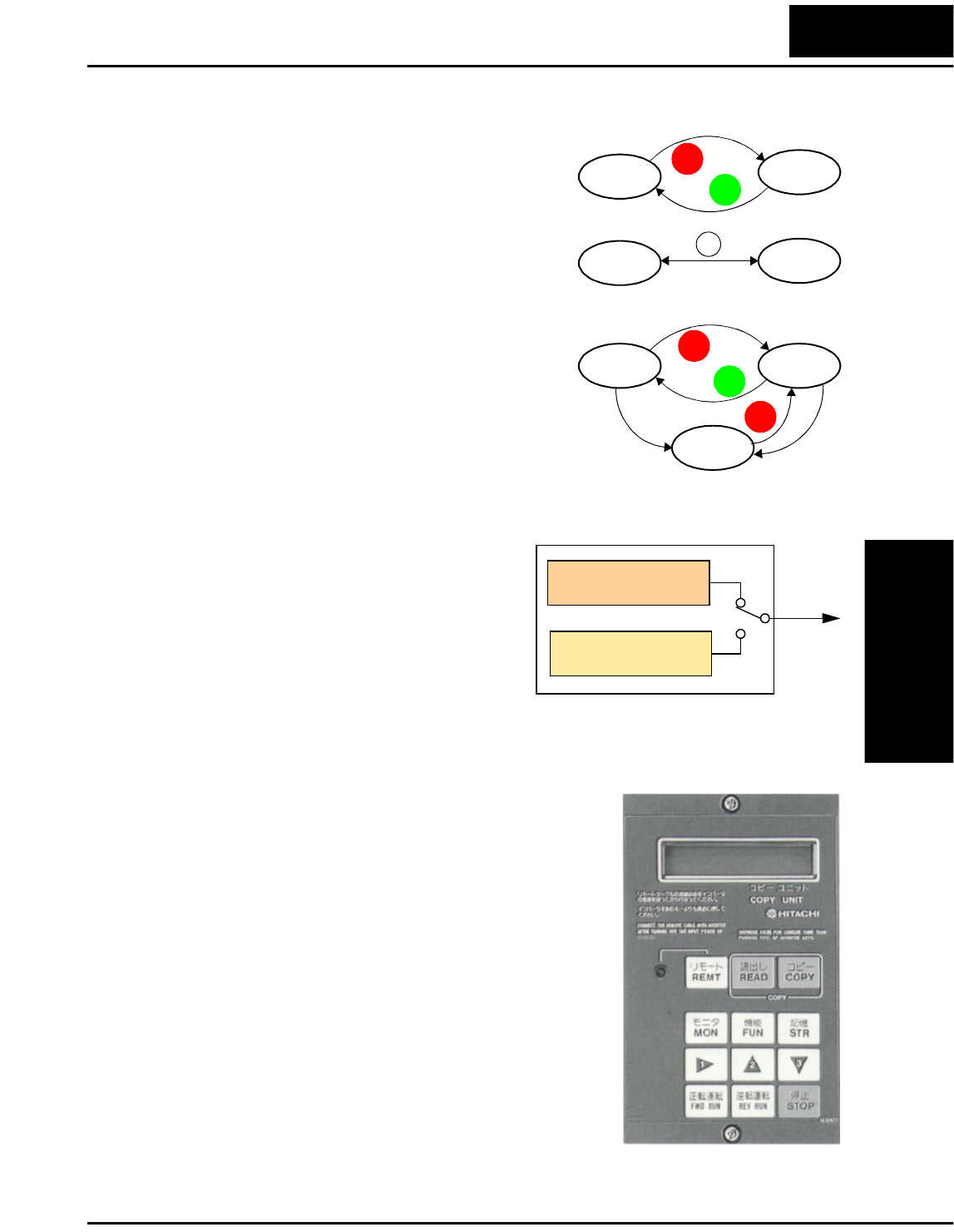
L100 Inverter
Configuring
Drive Parameters
3–5
Operational Modes
The RUN and PGM LEDs tell just part of the story;
Run Mode and Program Modes are independent
modes, not opposite modes. In the state diagram to
the right, Run alternates with Stop, and Program
Mode alternates with Monitor Mode. This is a very
important ability, for it shows that a technician can
approach a running machine and change some
parameters without shutting down the machine.
The occurrence of a fault during operation will
cause the inverter to enter the Trip Mode as shown.
An event such as an output overload will cause the
inverter to exit the Run Mode and turn off its output
to the motor. In the Trip Mode, any request to run
the motor is ignored. You must clear the error by
pressing the Stop/Reset switch. See page 6–5 for
error codes and trip history monitoring in detail.
The motor control program in the L100
inverter has two PWM sinusoidal switching
algorithms. The intent is that you select the
best algorithm for the motor characteristics in
your application. Both algorithms generate
the frequency output in a unique way. Once
configured, the algorithm is the basis for
other parameter settings as well (see page
3–13). Therefore, choose the best algorithm
early in your application design process.
Other Keypad Programming Devices
Several hand-held programming devices are available:
• Digital Operator Panel, DOP–0EA
• Digital Operator Panel and Read/Write Copy Unit
(shown at right), DRW-0EA2
• Operator Monitor, OPE-J
The keypads on these operator units are similar to the
inverter keypad (refer to the manual that comes with each
unit). These can also be panel-mounted to provide a
permanent low-cost operator interface, while keeping the
inverter secure within the cabinet. The LCD display on
the DOP units provides more detailed parameter names
and values. The DRW-0EA2 Copy Unit lets you read the
parameters from one unit and copy them to another. The
Operator Monitor can view (but not edit) parameters. See
Appendix B for DOP monitor and function tables.
Contact your local Hitachi distributor for more product information.
Run Stop
Monitor Program
RUN
STOP
STOPSTOP
STOP
RESET
FUNC.
Run Stop
RUN
STOP
STOPSTOP
STOP
RESET
Trip
Fault
STOP
STOPSTOP
STOP
RESET
Fault
Output
Variable freq. control,
constant torque
I
nver
t
er
PWM
S
w
it
c
hi
ng
Al
gor
ith
ms
Variable freq. control,
reduced torque
Technologies Inc.
Toll Free: voice: 1-877-539-2542 fax: 1-800-539-2542 www.mgitech.com


















