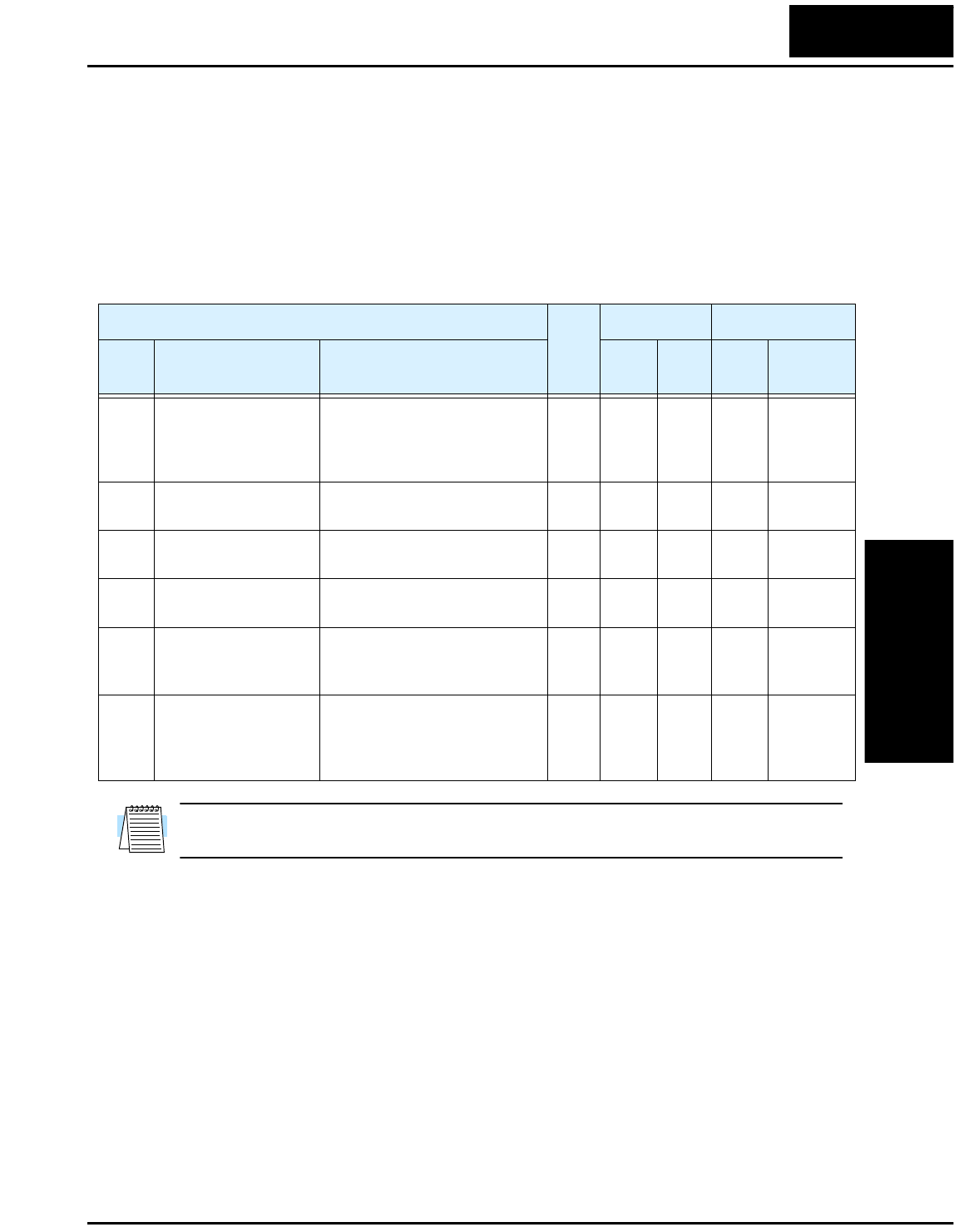
L100 Inverter
Configuring
Drive Parameters
3–17
PID Control
When enabled, the built-in PID loop calculates an ideal inverter output value to cause a
loop feedback process variable (PV) to move closer in value to the setpoint (SP). The
current frequency command serves as the SP. The PID loop calculations will read the
analog input for the process variable (you specify the current or voltage input) and calcu-
late the output. A scale factor in A75 lets you multiply the PV by a factor, converting it
into engineering units for the process. Proportional, integral, and derivative gains are all
adjustable. See page 4–27 for more information on PID loop control.
NOTE: The setting A73 for the integrator is the integrator’s time constant Ti, not the
gain. The integrator gain Ki = 1/Ti. When you set A73 = 0, the integrator is disabled.
“A” Function
Run-
time
Edit
Defaults DOP,DRW,DOP+
Func.
Code
Name Description
EU/
US
Units
Func.
Code
Name
A71 PID Function Enable Enables PID function,
two option codes:
00...PID Disable
01...PID Enable
✘
00 — F-43 PID SW
A72 PID proportional gain Proportional gain has a range
of 0.2 to 5.0
✘
1.0 — F-43 PID P
A73 PID integral time
constant
Integral time constant has a
range of 0.0 to 150 seconds
✘
1.0 sec. F-43 PID I
A74 PID derivative gain Derivative gain has a range of
0.0 to 100 seconds
✘
0.0 sec. F-43 PID D
A75 PV scale conversion Process Variable (PV) scale
factor (multiplier), range of
0.01 to 99.99
✘
1.0 — F-43 PID
CONV
A76 PV source setting Selects source of Process
Variable (PV), option codes:
00...“OI” terminal (current in)
01...“O” terminal (voltage in)
✘
00 — F-43 PID INPT
Technologies Inc.
Toll Free: voice: 1-877-539-2542 fax: 1-800-539-2542 www.mgitech.com


















