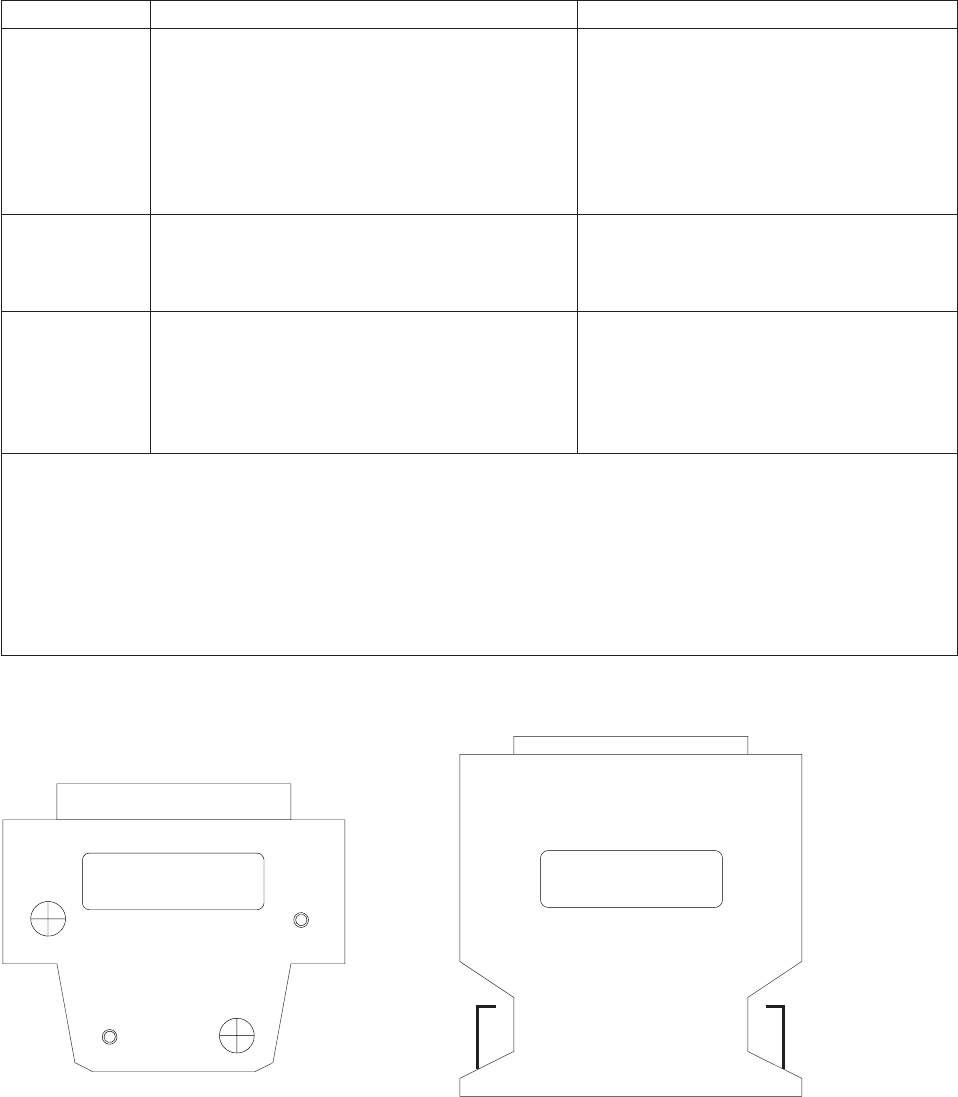
Table 1-1. Switch problem diagnostics
Priority Message or condition Action
1
(1 of 3)
Environmental problems
v Errpt: “Failure...”
v Log: “Shutdown: Voltage...”
v Log: “Shutdown: Fan...”
v Log: “Shutdown: Temperature...”
v Errpt: “Warning...”
v Log: “Warning:...”
v Environment (Yellow) LED- on or flashing
Go to “SP Switch environment (MAP 0600)”
on page 1-5.
2
(2 of 3)
Power problem
v (Power) Green LED- off or flashing
v Switch has no power
v All voltages at zero
Go to “SP Switch power (MAP 0610)” on
page 1-13.
3
(3 of 3)
Switch function problem
v Error(s) in /var/adm/SPlogs/css/out.top (see
note)
v Problem(s) with switch_responds
v Problem(s) returned from errpt -a -N Worm
v Problem(s) detected by CE/customer.
Go to “SP Switch function (MAP 0620)” on
page 1-17.
Notes:
1. out.top is located in the primary node. To find the primary node, issue:
Eprimary
2. Verify that the file has a valid (recent) time stamp using:
ls -l
Notes:
1. SPS advanced diagnostics use the 10 meter data cable provided by the SPS feature bill of material.
2. Advanced cable wrap tests will not run successfully for 15- and 20-meter SPS data cables. If 15- or
20-meter data cables are used, swap/change the suspected cable.
P/N 46H9688
P/N 77G0818
Female wrap plug Male wrap plug
Figure 1-2. SP Switch wrap plugs
Switch description and problem determination (MAP 0590)
1-4
RS/6000 SP: SP Switch Service Guide


















