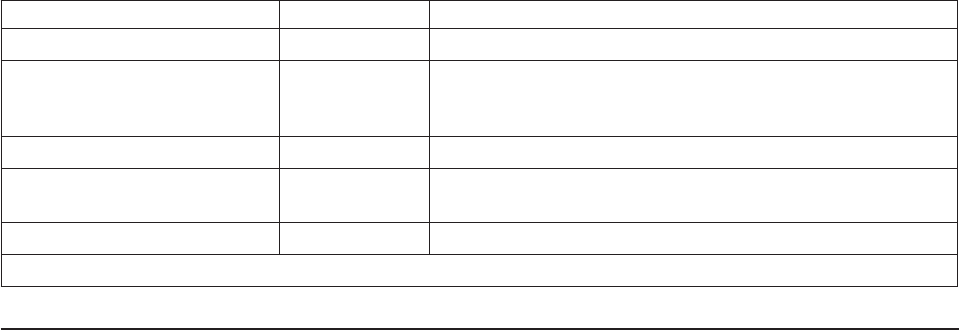
Table 3-3. Tuning output files (continued)
File (see note) Location Description
daemon.stderr Primary A record of which nodes were not initialized.
out.top Primary Reports errors from the last tuning procedure. It begins as a
copy of the topology file and errors are indicated to the right of
each entry.
out.top.old Primary A copy of out.top from the previous run.
router.log Primary The router log file generated by the route table generator after
initialization.
router.log.
x
All nodes The route information for a particular node
x
.
Note: Unless otherwise noted, the directory for these utilities is /var/adm/SPlogs/css.
Using the css.snap script
The css.snap script collects log files created by switch support code (device driver, worm, fault-service,
diagnostic tests) into a single package.
Attention: css.snap uses a number of undocumented utilities to collect information. Some of these, like
read_regs and the tbXdump routines, can be destructive when used on a running system. After using
css.snap to collect diagnostic information, it’s best to run /usr/lpp/ssp/css/rc.switch in order to
reset/reload the switch adapter and eliminate residual effects of these utilities. This procedure should be
used only under the direction of the IBM Support Center.
Note: css.snap is located in the /usr/lpp/ssp/css directory.
Under normal circumstances, it will collect the following:
cable_miswire
cable_miswire.old
core (fault service daemon dump file)
css.snap.log
css_dump.out
daemon.stderr
daemon.stdout
dtbx.trace
dtbx.failed.trace
errpt.out (most recent ’errpt -a’ and ’errpt’ entries)
flt
fs_daemon_print.file
fs_dump.out
netstat.out (current ’netstat -I css0’ and ’netstat -m’)
out.top
rc.switch.log
regs.out
router.log
scan_out.log
scan_save.log
tb_dump.out
vdidl.out
worm.trace
Chapter 3. Service procedures 3-3


















