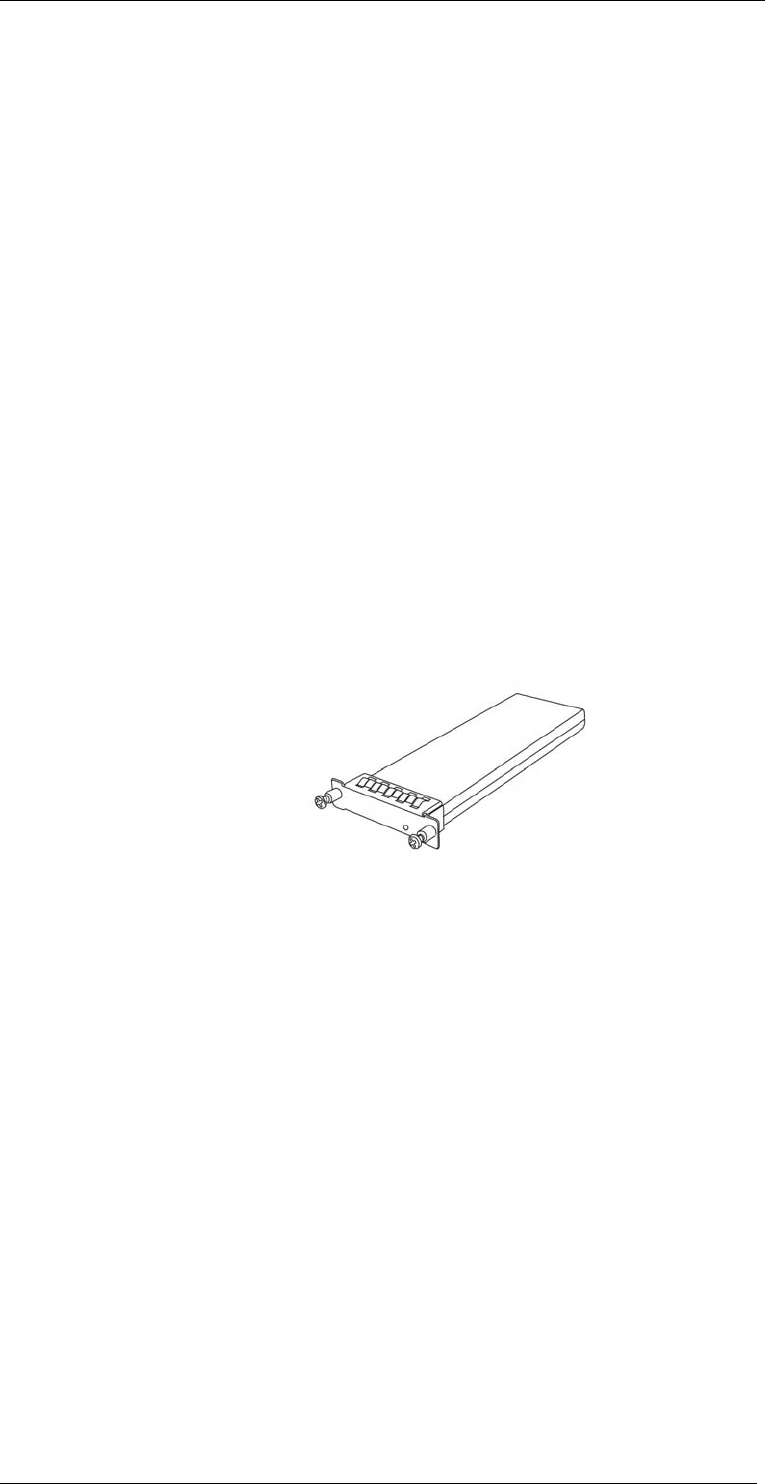
EonStor A16E-G2130-4 Installation and Hardware Reference Manual
management interfaces include: telnet, Java-based RAIDWatch
manager, or the web-based manager invoked by an http console.
Restore Default LED and button: The push button and LED are
used to restore firmware defaults in cases when upgrading
firmware or if an administrator forgets system password. For more
details, please refer to Chapter 3.
1.2.4 DIMM Module
The controller module comes with a preinstalled 512MB capacity or above
DDR RAM DIMM module and the allocable size can reach 2GB. The
memory socket is located on the side of the controller board.
1.2.5 BBU
PN: IFT-9273CBTE
An optional, separately purchased Li-ION battery backup unit (BBU)
module (see the diagram below) can sustain cache memory for days during
the event of power outage. The battery module comes with an EEPROM
that marks the installation date, and system administrators will be notified
when the one-year left expectancy is reached. Please refer to Section 2.6 for
installation instructions.
Figure 1-8: BBU Module
In accordance with international transportation regulations, the BBU module
is only charged to between 35% and 45% of its total capacity when shipped.
Therefore, when powering on the subsystem for the first time (see Section
4.4) the BBU will begin to charge its batteries to their full capacity. It
normally requires approximately twelve (12) hours for the battery to be fully
charged. If the battery is not fully charged after twelve (12) hours, there may
be a problem with the BBU module. You may re-install the battery; and if
the battery still shows problems with charging, contact your subsystem
vendor for a replacement. While the battery is being charged, the LED on
the BBU will start flashing. (See Chapter 3.2.6 for details on the LED
indicators.)
You can check battery’s charge level using the RAIDWatch software or the
embedded firmware utility.
1.2.6 Power Supply Units
PN: IFT-9273ECPSU
Subsystem Components
1-8


















