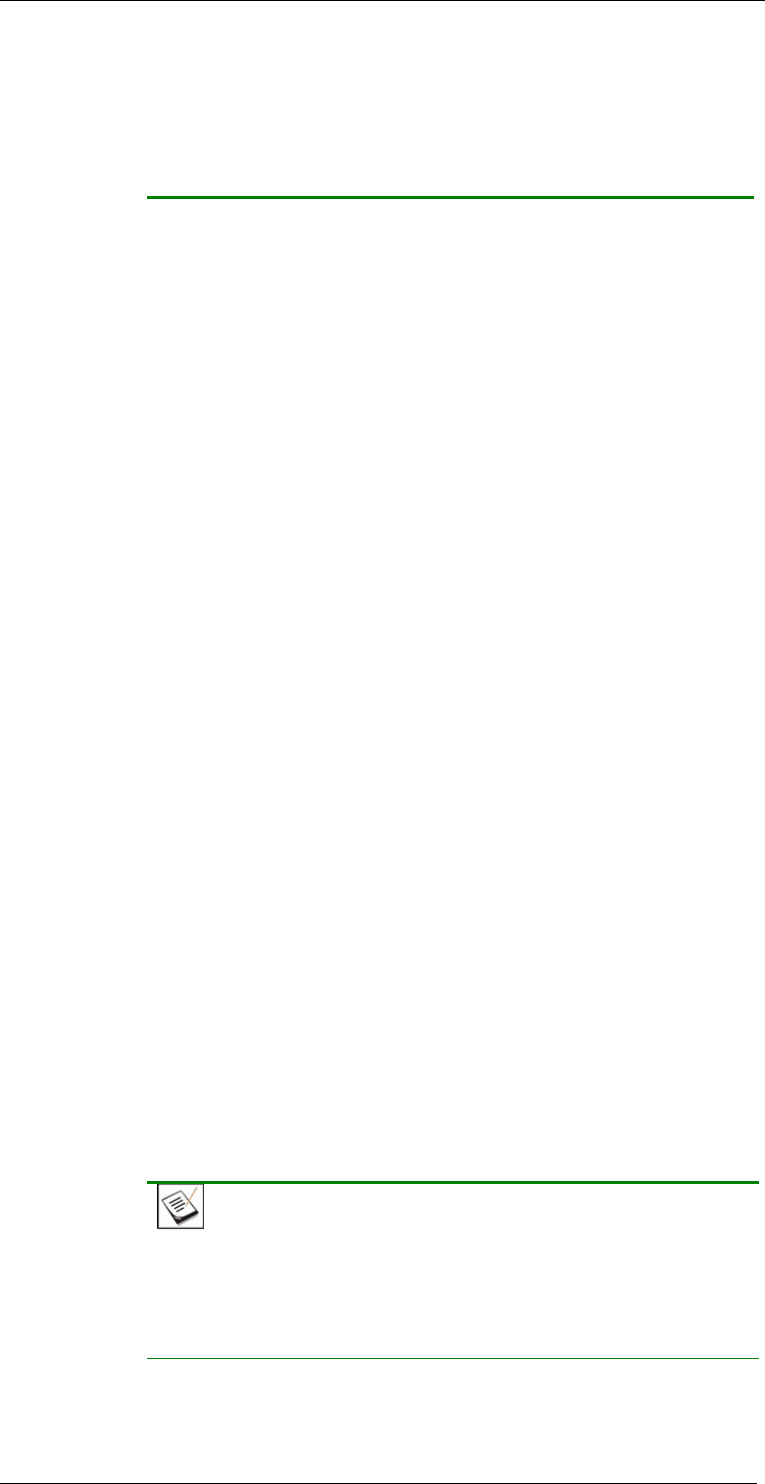
Chapter 3: Subsystem Monitoring
3.3.1 Default Threshold Values
Table 3-7 shows the default threshold values for the EonStor A16E-G2130-
4 subsystem. If any of these values are surpassed, the alarm will sound:
Upper Threshold Lower Threshold
+3.3V
+3.6V +2.9V
+5V
+5.5V +4.5V
+12V
+13.2V +10.8V
CPU Temperature
90ºC 5ºC
Controller Board
Temperature
80ºC 5ºC
Enclosure Ambient
Temperature
40ºC 0ºC
Table 3-7: Default Threshold Values
The thresholds in Table 3-7 are default threshold values and may be
changed. To see how to change these values, please refer to the Generic
Operation Manual on the CD that came with your system.
3.3.2 Failed Devices
If any of the following components fails, the audible alarm will be triggered:
• RAID controller module
• Cooling fan modules
• PSU modules
• BBU module
• Hard disk drives
NOTE:
When temperature exceeds a preset threshold, the controller’s charger
circuits will stop charging. You will then receive a message that says
“Thermal Shutdown/Enter Sleep Mode.” When the temperature falls
back within normal range, the battery will resume charging.
Audible Alarm
3-9


















