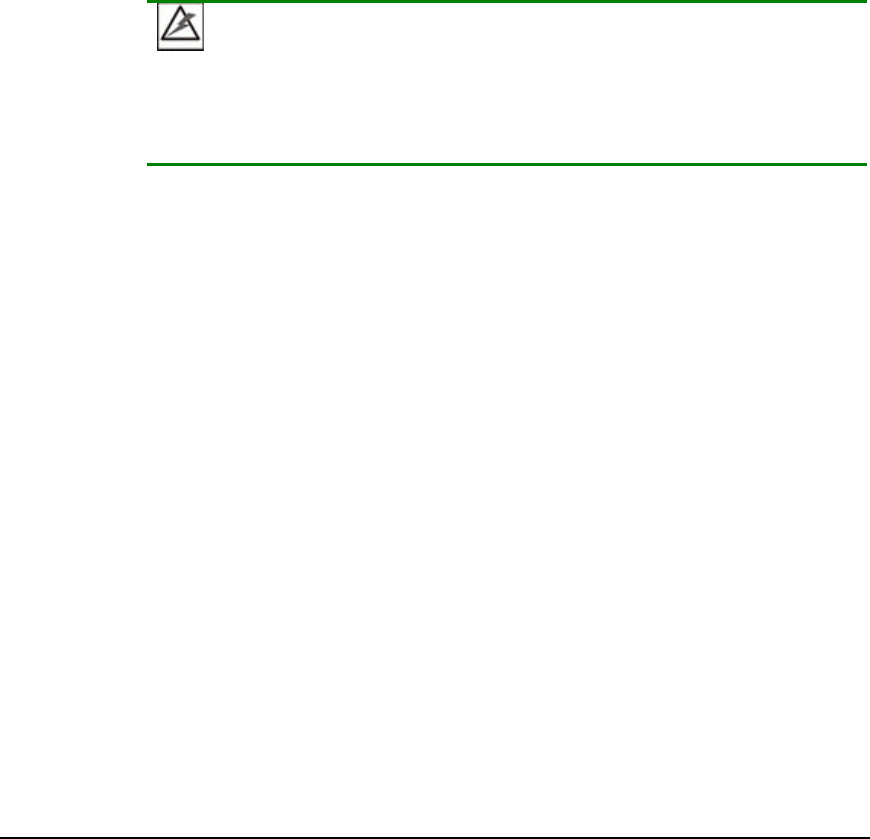
Chapter 5
Subsystem Maintenance
and Upgrading
5.1. Overview
5.1.1 Maintenance
Constant monitoring and maintenance of your A16E-G2130-4 subsystem will minimize
subsystem downtime and preserve the working integrity of the system for a longer period
of time. If any of the subsystem components fail, they must be replaced as soon as
possible.
WARNING!
Do not remove a failed component from the subsystem until you have a replacement
on hand. If you remove a failed component without replacing it, the internal airflow
will be disrupted and the system will overheat causing damage to the subsystem.
All of the following components can be replaced in case of failure:
1. Controller module – Section 5.2
2. Memory module – Section 5.3
3. BBU module - Section 5.4
4. PSU modules – Section 5.5
5. Cooling fan modules (bundled with PSU modules, not separately available) –
Section 5.6
6. Hard drives – Section 5.7
5.1.2 General Notes on Component Replacement
With the exception of the RAID controller module, all of the components on the
A16E-G2130-4 subsystem, including the PSU modules (along with the cooling
modules within), and drive trays, are hot-swappable and can be replaced while the
subsystem is still in operation.
Overview 5-1


















