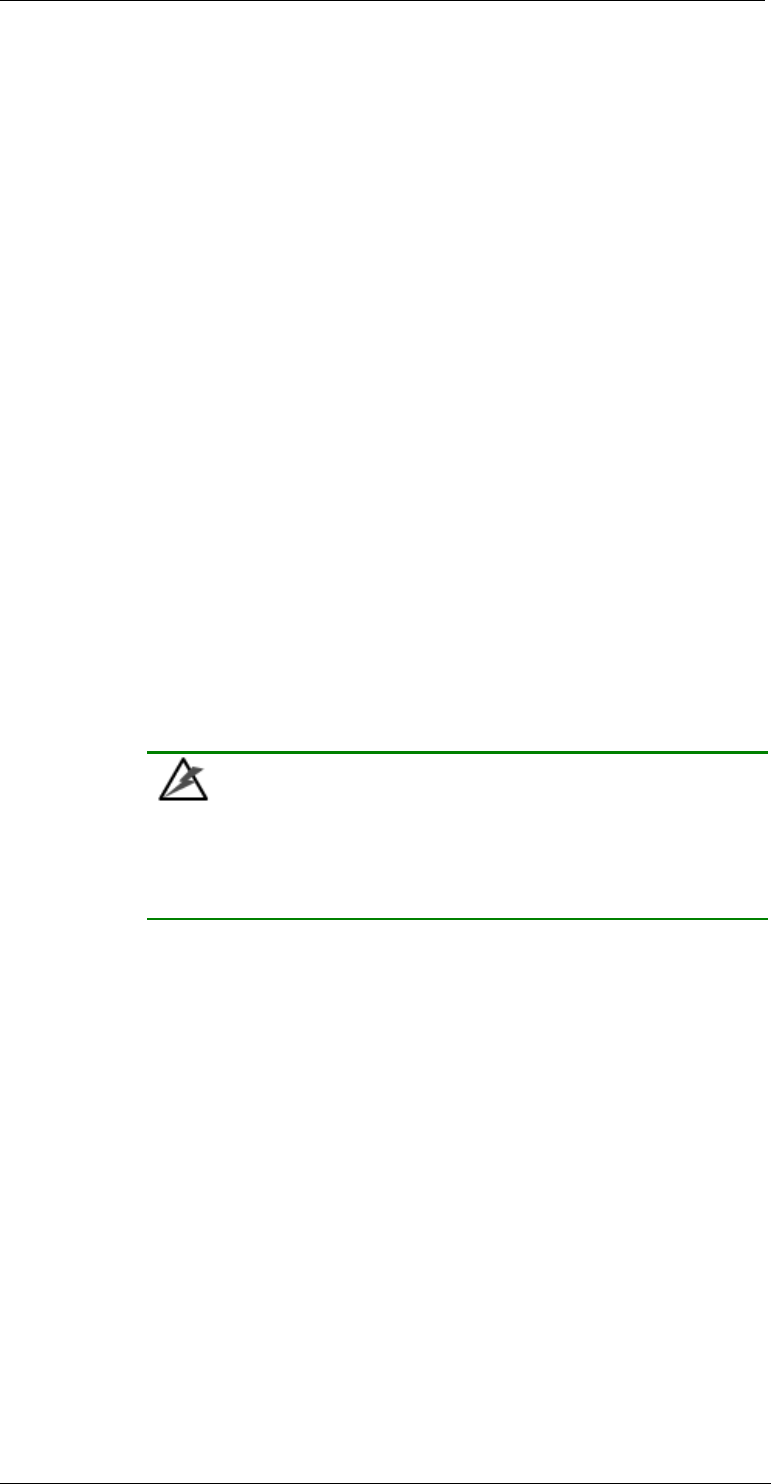
Chapter 1: Introduction
• Drive trays (2 LEDs on each tray)
1.3.3 Firmware (FW)
Firmware: The firmware is pre-installed software used to configure the
subsystem. The latest firmware functionalities include Task Scheduler,
Intelligent Drive Handling, and Media Scan. Media Scan handles low
quality drives in both the degraded mode and during the rebuild process.
Maintenance tasks will then be performed on an entire array or specific hard
drives. Various options are user-configurable such as priority, start time, and
execution intervals. For more information, please refer to the Generic
Operation Manual in the product utility CD.
1.3.4 Audible Alarms
The subsystem comes with an audible alarm that is triggered when a
component fails or when the pre-configured temperature or voltage
thresholds are exceeded. Whenever you hear an audible alarm, it is
imperative that you determine the cause and rectify the problem
immediately.
Event notification messages indicate the completion or status of array
configuration tasks and are always accompanied by two (2) or three (3)
successive and prolonged beeps.
WARNING!
Failing to respond when an audible alarm is heard can lead to permanent
damage to the subsystem. When an audible alarm is heard, rectify the
problem as soon as possible.
1.4 Hot-swappable Components
1.4.1 Hot-swap Capabilities
The subsystem comes with a number of hot-swappable components. A hot-
swap component is one that can be exchanged while the subsystem is still
online without affecting the operational integrity of the subsystem. These
components should only be removed from the subsystem when they are
being replaced. At no other time should these components be removed from
the subsystem.
1.4.2 Components
The following components are hot-swappable:
• Power supply units (PSUs)
Hot-swappable Components
1-11


















