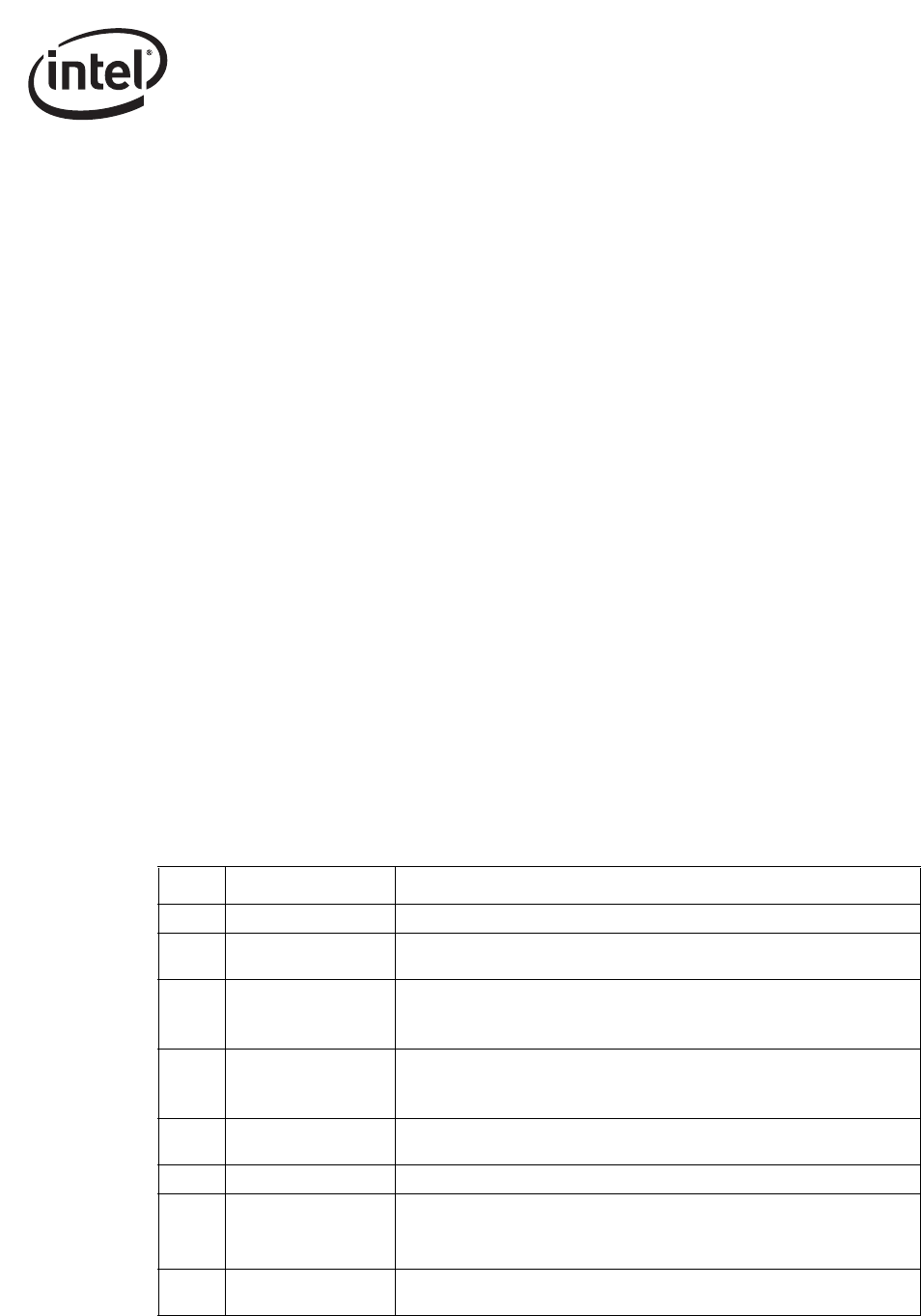
Software Developer’s Manual 103
EEPROM Interface
5.6.1 Ethernet Address (Words 00h-02h)
The Ethernet Individual Address (IA) is a six-byte field that must be unique for each Ethernet port
(and unique for each copy of the EEPROM image). The first three bytes are vendor specific. The
value from this field is loaded into the Receive Address Register 0 (RAL0/RAH0). For a MAC
address of 12-34-56-78-90-AB, words 2:0 load as follows (note that these words are byte-
swapped):
Word 0 = 3412
Word 1 = 7856
Word 2 - AB90
Note: Since the 82546GB/EB is a dual-port device, the Ethernet Address in these words are assigned to
LAN A. The Ethernet Address for LAN B is the Ethernet Address for LAN A with its least
significant bit inverted.
5.6.2 Software Compatibility Word (Word 03h)
This is the third word read by the Ethernet controller and contains additional initialization values
that:
• Sets defaults for some internal registers
• Enables/disables specific features
Note: For the 82544GC/EI, typical values are 0000h for a fiber-based design and 0400h for a copper-
based design.
Table 5-4. Software Compatibility Word (Word 03h)
Bit Name Description
15:12 Reserved Reserved for future use.
11 LOM
LAN on Motherboard (LOM#). Set this bit to 1b (default) to enable LOM#;
set to 0b to disable LOM#.
10 SRV
Server card. Set this bit to 1b (default) to enable server card; set to 0b to
disable server card.
0b is the default setting for the 82541xx and 82547GI/EI.
9CLI
Client card. Set this bit to 0b (default) to disable client card; set to 1b to
enable client card.
1b is the default setting for the 82541xx and 82547GI/EI.
8OEM
OEM card. Set this bit to 1b (default) to enable OEM card; set to 0b to
disable OEM card.
7:6 Reserved Reserved for future use. Set these bits to 0b.
5Reserved
Reserved for future use.
Set this bit to 1b.
Set this bit to 0b for the 82540EP/EM, 82541xx and 82547GI/EI.
4SMB
a
SMBus. Set this bit to 1b (default) to enable SMBus; set to 0b to disable
SMBus.


















