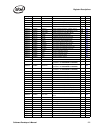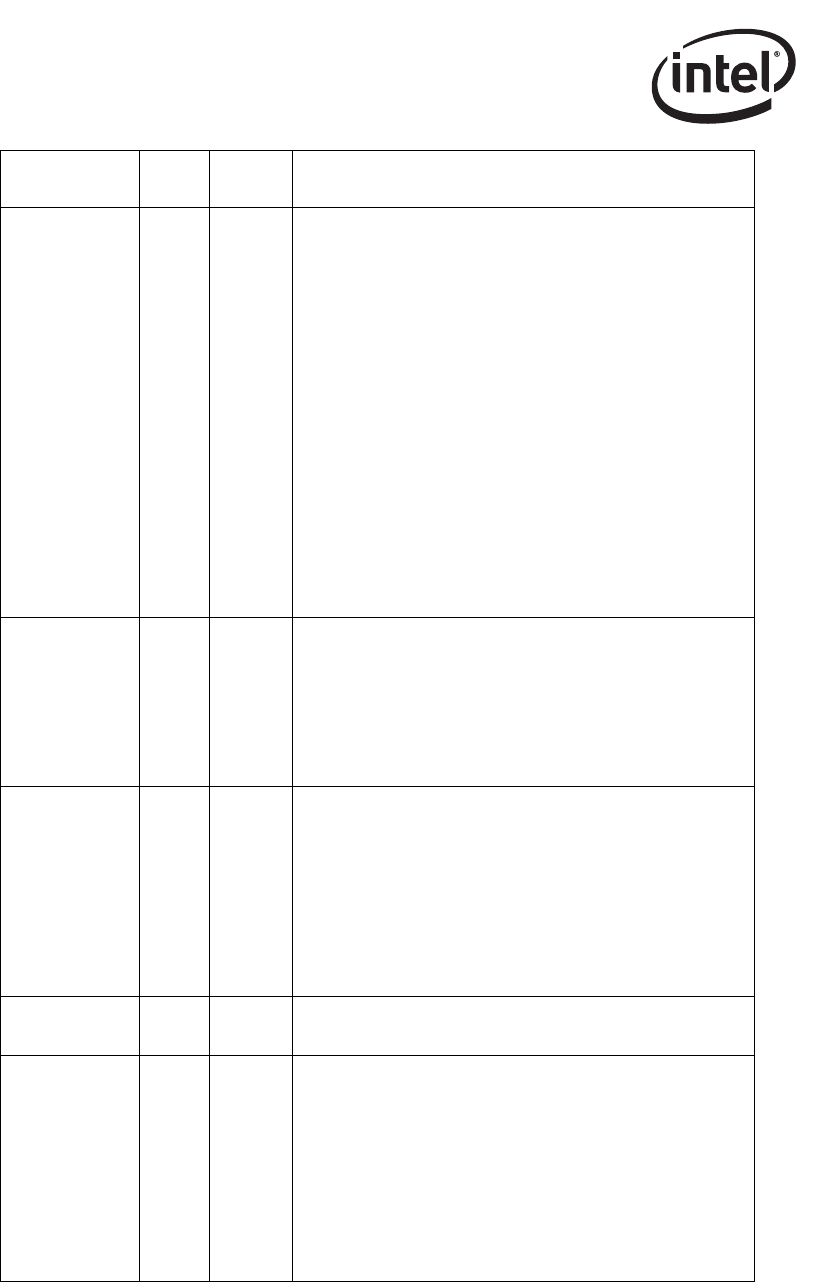
226 Software Developer’s Manual
Register Descriptions
SLU 6 0b
Set Link Up
In TBI mode/internal SerDes, provides manual link
configuration. When set, the Link Up signal is forced high once
receiver synchronization is achieved (LOS not asserted) using
CTRL.FD to determine the duplex mode. This operation
bypasses the link configuration process. If Auto-Negotiation is
enabled (TXCW.ANE equals 1b), then Set Link Up is ignored.
In internal PHY mode, this bit must be set to 1b to permit the
Ethernet controller to recognize the I_LOS/I_LIND link signal
from the PHY.
The "Set Link Up" is normally initialized to 0b. However, if either
the APM Enable or SMBus Enable bits are set in the EEPROM
then it is initialized to 1b, ensuring MAC/PHY communication
during preboot states (for example, the 82547EI and 82541EI).
Driver software sets this bit when the driver software initializes,
therefore LED indications (link, activity, speed) are not active
until the software driver loads even though the PHY has auto-
negotiated and established link with a partner on the Ethernet.
See Section 8.6 for more information about Auto-Negotiation
and link configuration in the various modes.
Configurable through the EEPROM.
ILOS 7 0b
Invert Loss-of-Signal (LOS).
0b = do not invert (active high input signal); 1b = invert signal
(active low input signal).
If using the internal PHY, this bit should be set to 0b to ensure
proper communication with the MAC. If using an external TBI
device, this bit can be set if the Ethernet controller provides a
link loss indication with negative polarity.
Note: This is a reserved bit for the 82541xx and 82547GI/EI.
SPEED 9:8 10b
Speed selection.
These bits determine the speed configuration and are written by
software after reading the PHY configuration through the MDI/O
interface. These signals are ignored in TBI mode/internal
Serdes or when Auto-Speed Detection (CTRL.ASDE) is
enabled. See Section 8.6 for details.
00b 10 Mb/s
01b 100 Mb/s
10b 1000 Mb/s
11b not used
Reserved 10 0b
Reserved
Should be written with 0b to ensure future compatibility.
FRCSPD 11 1b
Force Speed
When set, the Ethernet controller speed is configured by
CTRL.SPEED bits. The PHY device must resolve to the same
speed configuration or software must manually set it to the
same speed as the Ethernet controller.
When cleared, this allows the PHY device or ASD function
(CTRL.ASDE is set) to set the Ethernet controller speed.
This bit is superseded by the CTRL_EXT.SPD_BYPS bit, which
has a similar function.
Applicable only in internal PHY mode of operation and is
configurable through EEPROM.
Field Bit(s)
Initial
Value
Description