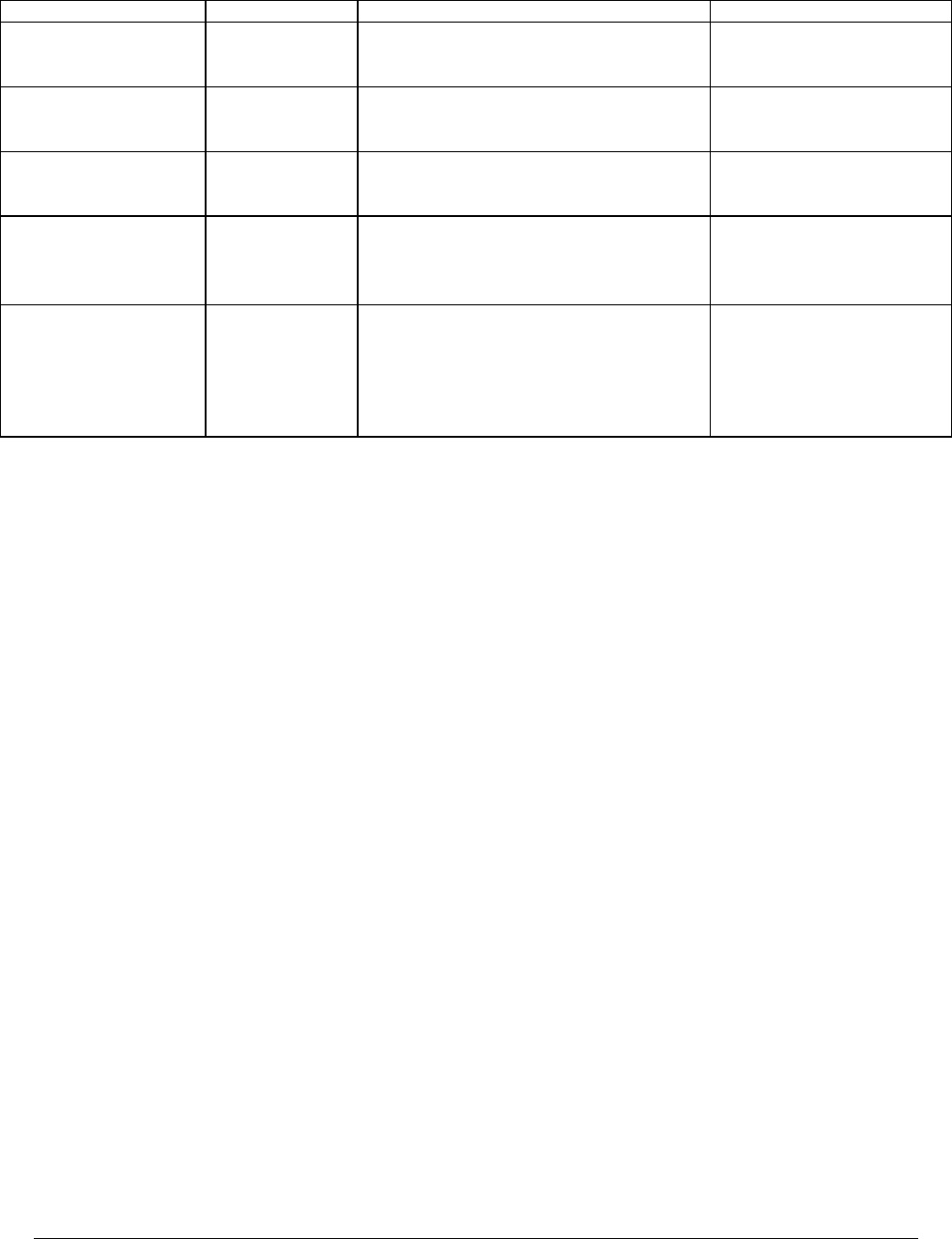
BIOS User Interface IntelP®P Server Board S3420GP TPS
Setup Item Options Help Text Comments
Coherency Support Enable/Disable Intel
®
VT-d Coherency
support.
Only visible when Intel
®
Virtualization Technology for
Directed I/O is enabled.
Enabled
Disabled
ATS Support
Enabled
Disabled
Enable/Disable Intel
®
VT-d Address
Transl upport.
Only visible when Intel
®
Virtualization Technology for
Directed I/O is enabled.
ation Services (ATS) s
Pass-through DMA
Support
Enabled
Disabled
Enable
gh
DMA s
Only visible when Intel
®
Virtualization Technology for
Directed I/O is enabled.
/Disable Intel
®
VT-d Pass-throu
upport.
Hardware Prefetcher
Enabled
Disabled
Hardwa
prefetc ssor(s).
Note: M
system performance.
re Prefetcher is a speculative
h unit within the proce
odifying this setting may affect
Adjacent Cache Line
Prefetch
Enabled
Disabled
[Enabled] - Cache lines are fetched in pairs
(even line + odd line).
[Disabled] - Only the current cache line
required is fetched.
system performance.
Note: Modifying this setting may affect
5.3.2.2.2 M
The Memory screen allows the user to view details about the system memory DDR3 DIMMs
installed. This screen also allows the user to open the Configure Memory RAS and Performance
screen.
To access this rom ain scr y.
emory Screen
screen f the M een, select Advanced > Memor
Revision 1.0
Intel order number E65697-003
44


















