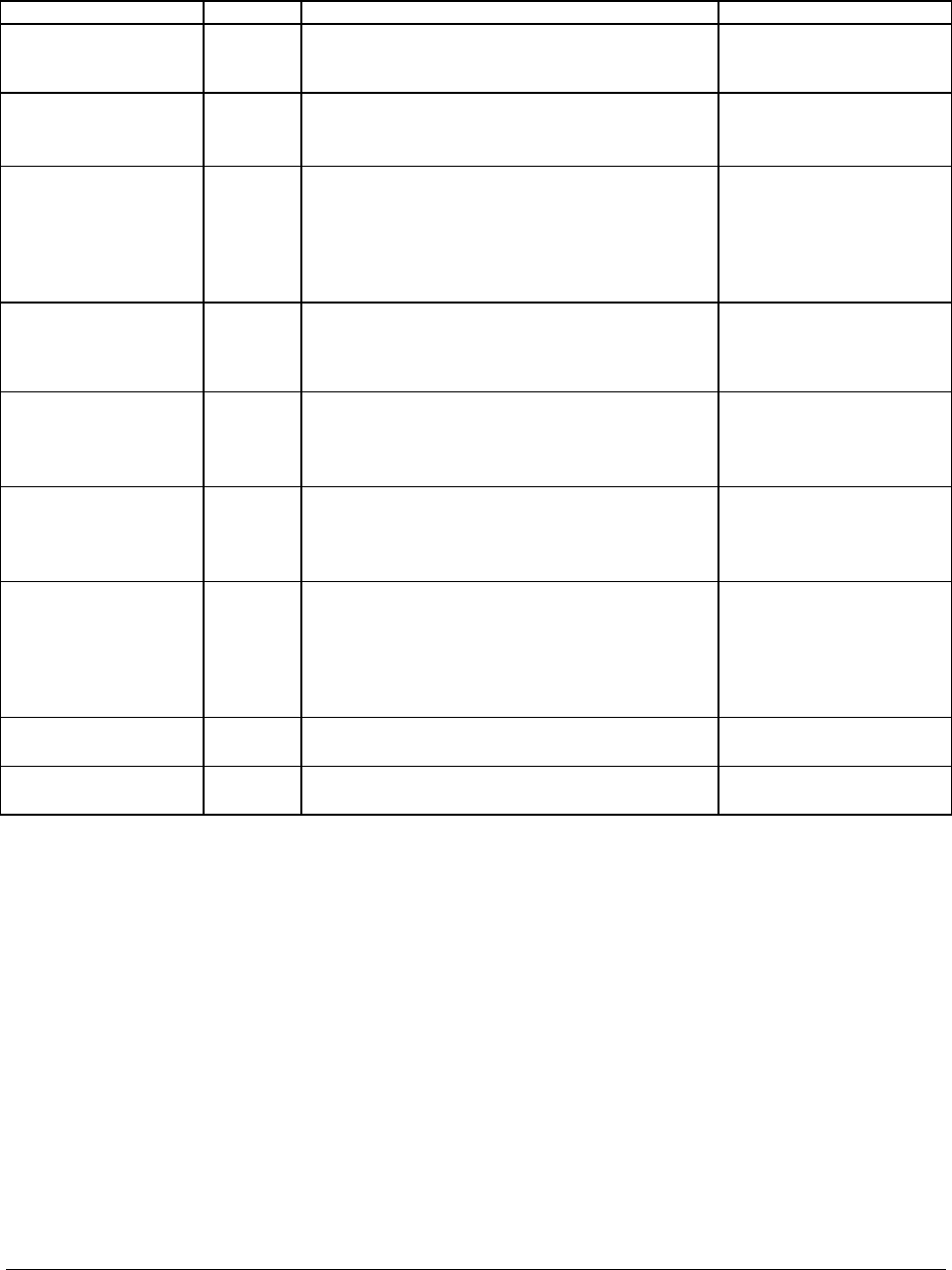
IntelP®P Server Board S3420GP TPS BIOS User Interface
Table 18. Setup Utility – PCI Configuration Screen Fields
Setup Item Options Help Text Comments
Ma mize Memory
bel
Enabled
abled
If enabled. the BIOS maximizes usage of memory
below 4 GB limiting PCIE
Extended Configuration Space to 64 buses.
xi
ow 4GB
Dis
for OS without PAE by
Memory
abo
Enable or d I/O of 64-bit
PCI devices to 4 GB or greater address space.
Mapped I/O
ve 4GB
Enabled
Disabled
isable memory mapped
Onboard Video
Enabled
Disabled
Onboard video controller.
Warning: S ely disabled if
this option is disabled and an add-in video adapter
is not installed.
When disabled, the system
requires an add-in video
card for the video to be
seen.
Note: This option is not
available on some models.
ystem video is complet
Du bled. o controller and
d-in v
video. The onboard video controller becomes the
primary video device.
Note: This option does not
models.
al Monitor Video Enabled If en
Disabled
a
an ad
both the onboard vide
ideo adapter are enabled for system
appear on some
On
Disabled
If enabled. loads the embedded option ROM for
the onboar
Warning: If [Disabled] is selected, NIC1 cannot
be used to boot or wake the system.
board NIC1 ROM
Enabled
d network controllers.
On
bled
Disabled
If enabled. loads the embedded option ROM for
the onboard network controllers.
Warning: If [Disabled] is selected, NIC2 cannot
be used to boot or wake the system.
board NIC2 ROM
Ena
Onboard NIC
ROM
rayed out
ible if either
the NIC1 or NIC2 ROMs
are enabled.
tion is not
available on some models.
iSCSI Enabled
Disabled
If enabled. loads the embedded option ROM for
the onboard network controllers.
This option is g
and not access
Warning: If [Disabled] is selected, NIC1 and NIC2
cannot be used to boot or wake the system.
Note: This op
NIC 1 MAC Address
d
Informatio x
digits of the MAC address.
No entry
allowe
n only. 12 he
NIC 2 MAC Address try
allowed
Information only. 12 hex
digits of the MAC address.
No en
5.3.2.2.7 Sy
Th
stem Acous
e System Acou er creen allows the user to configure the
thermal character of the
To access this screen from th vanced > System Acoustic and
o tion.
tic and Performance Configuration
stic and P formance Configuration s
istics system.
e Main screen, select Ad
Performance C nfigura
Revision 1.0
Intel order number E65697-003
51


















