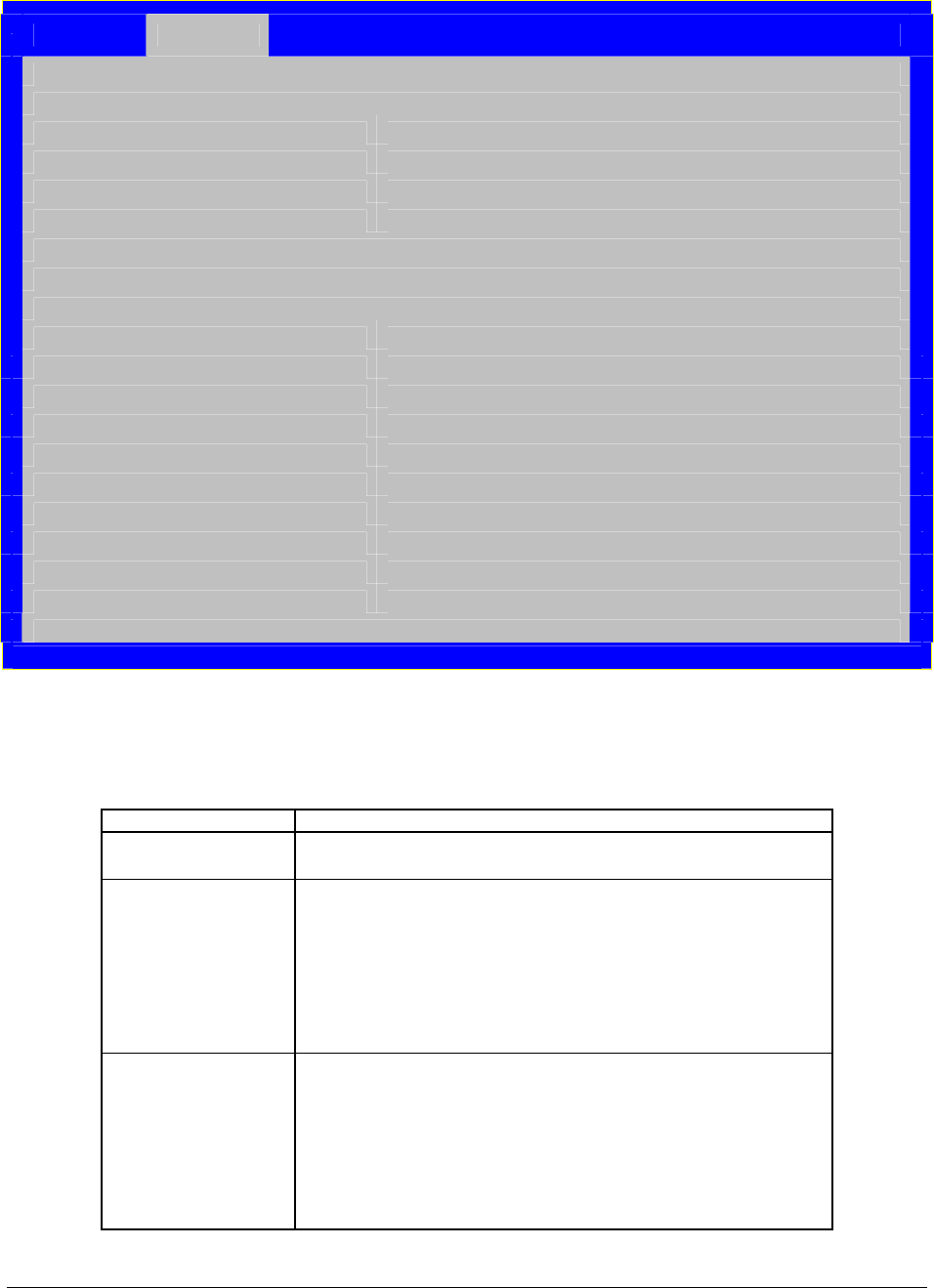
IntelP®P Server Board S3420GP TPS BIOS User Interface
Advanced
Memory Configuration
Total Memory <Total Physical Memory Installed in System>
Effective Memory <Total Effective Memory>
Current Configuration <Independent >
Current Memory Speed <Speed that installed memory is running at.>
►
DIMM Information
DIMM_A1 Install d/Disabled/Spare Unit ed/Not Installed/Faile
DIMM_A2 Installed/Not Installed/Failed/Disabled/Spare Unit
DIMM_A3 Installed/Not Installed/Failed/Disabled/Spare Unit
InstallDIMM_B1 ed/Not Installed/Failed/Disabled/Spare Unit
DIMM_B2 Installed/Not Installed/Failed/Disabled/Spare Unit
DIMM_B3 Installed/Not Installed/Failed/Disabled/Spare Unit
Figure 18. Setup Utility – Memory Configuration Screen Display
Table 14. Setup Utility – Memory Configuration Screen Fields
Setup Item Comments
Total Memory
Information only. The amount of memory availabl
in the form of installed DDR3 DIMMs in units of MB
e in the system
or GB.
Effective Mem
bl to the
e Total Physical
e sum of all memory reserved for internal usage,
e incl
Memory BIST during P ere
hase to optimize
ory
Information only. The amount of memory availa
operating system in MB or GB.
e
The Effective Memory is the difference between th
Memory and th
RAS redundancy and SMRAM. This differenc
all DDR3 DIMMs that failed
udes the sum of
OST, or w
disabled by the BIOS during memory discovery p
memory configuration.
Current Config
s one of the following:
figured l
is enabled.
stem memory is configured for
uration
Information only. Display
Independent Mode: System memory is con
performance and efficiency and no RAS
for optima
Sparing Mode: Sy
optimal effective m
RAS with
emory.
Revision 1.0
Intel order number E65697-003
45


















