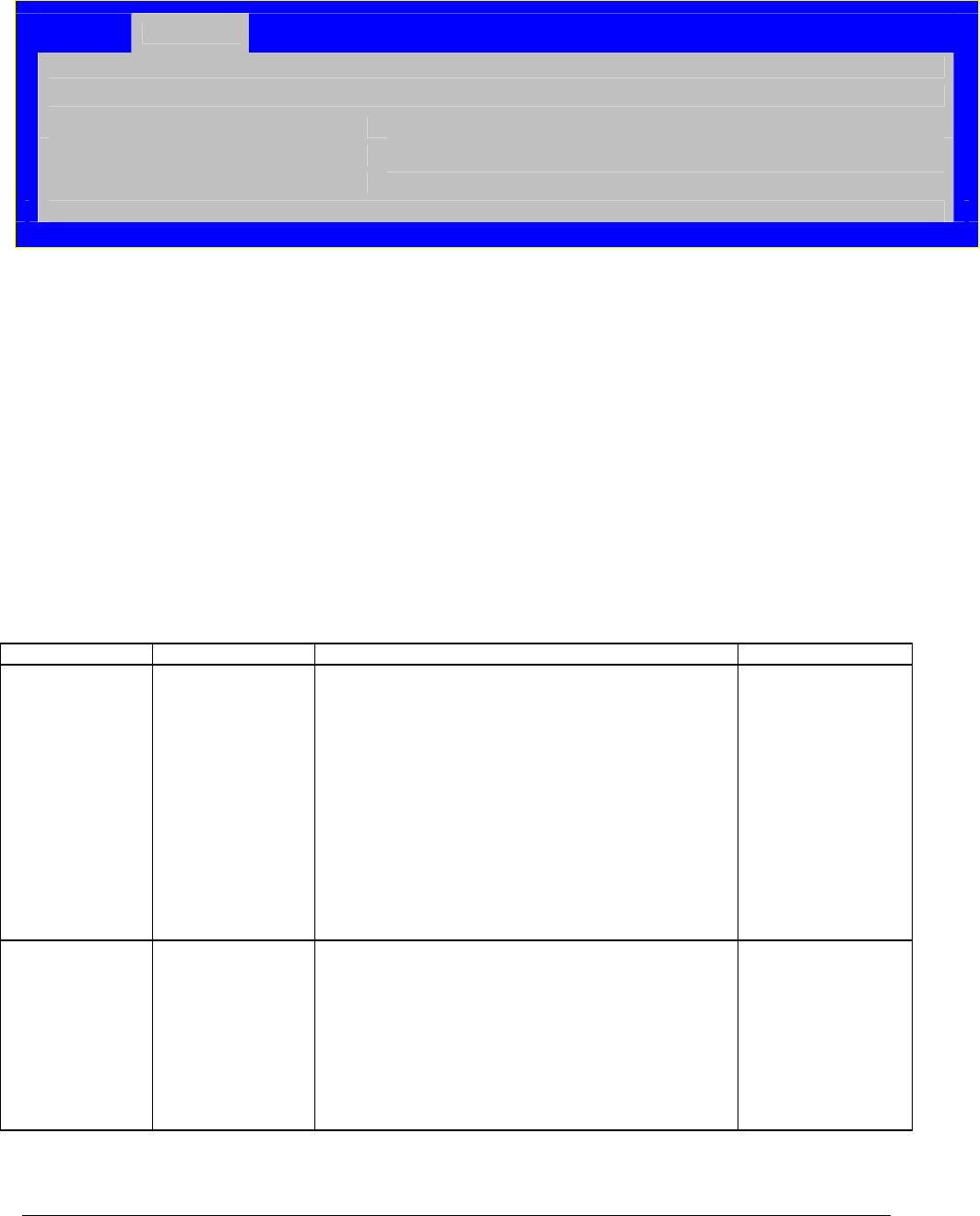
BIOS User Interface IntelP®P Server Board S3420GP TPS
Advanced
System Acoust rforic and Pe mance Configuration
Set Throttling Mode Auto / CLTT / OLTT
Altitude 300m or less / 301m-900m / 901m – 15 m 00m / Higher than 1500
Set Fan Profile Performance, Acoustic
Figure 23. Se S c and Performance Configuration Screen Display
Table 19. Setup Utility – System Acoustic and Performance Configuration Screen Fields
tup Utility – ystem Acousti
Setup Item Options Help Text Comments
Se
M
rottling mode.
Thermal Throttling Mode.
Note: The OLTT
informational
purposes only. If
r selects
the BIOS
overrides that
selection if the
system can support
CLTT. OLTT is
configured only hen
UDIMMs without
Thermal Sensors are
installed.
t Throttling
Auto
[Auto] – Auto Th
ode
CLTT
OLTT
[CLTT] – Closed Loop Thermal Throttling Mode.
[OLTT] – Open Loop
option is shown for
the use
OLTT,
w
Altitu less
901m-1500m
gher than 1500m
[300m o
Optimal performance setting near sea level.
[301m -
Optimal
[901m – 1500m] (2950ft – 4920ft)
Optimal performance setting at high elevation.
[Higher than 1500m] (4920ft or greater)
Optimal performance setting at the highest elevations.
Note: This option is
not available on
some models.
de 300m or
301m-900m
Hi
r less] (980ft or less)
900m] (980ft - 2950ft)
performance setting at moderate elevation.
Revision 1.0
Intel order number E65697-003
52


















