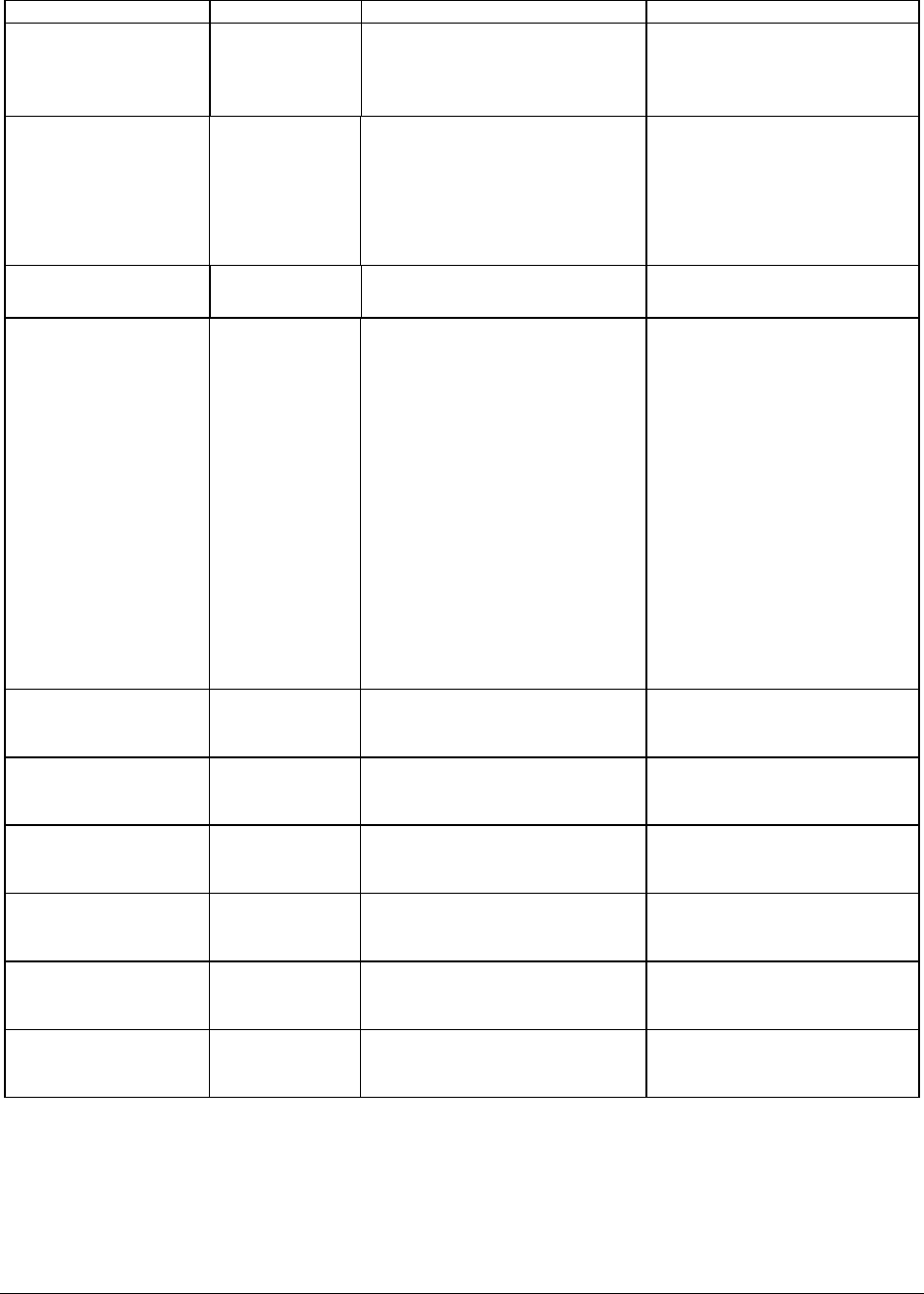
IntelP®P Server Board S3420GP TPS BIOS User Interface
Setup Item Options Help Text Comments
Intel AID
Enabled or Disable the Intel
®
SAS
Unavailable if the SAS Module
(AXX4SASMOD) is not present.
is option is not
lable on some models.
®
Entry SAS R
Enabled
Module Entry RAID Module
Note:
avai
Disabled
Th
Configure Intel
®
Entry
LSI® Inte
R
Intel
ESRTII - Intel Embedded
nology II, which
Unavailable if the SAS Module
X4 ASMOD) is disabled or
t present
Note: This option is not
availab
SAS RAID Module
grated
LSI
TII
RAID 0, RAID 1, and RAID 1e, as
well as IT (JBOD) mode;
® ®
(AX
no
®
Integrated RAID - Supports
S
RAID
Intel
®
ES
Server RAID Tech
supports RAID 0,
le on some models.
RAID 1, RAID
10.
Onboard SATA
Controller
Enabled
Disabled
er.
Onboard Serial ATA (SATA)
controll
SATA Mode
ENHANCED
bi
SW RAID
[ENHANCED] - Supports up to 6
rts[0/1/2/3] with IDE
s 0/1/10
and 5.
Disapp
A
ears when the Onboard
lity
SATA ports with IDE Native
Mode.
[COMPATIBILITY] - Supports up
to 4 SATA po
SAT Controller is disabled.
Compati
AHCI
Legacy mode and 2 SATA
ports[4/5] with IDE Native Mode.
[AHCI] - Supports all SATA ports
using the Advanced Host
Controller Interface.
[SW RAID] - Supports
configuration of SATA ports for
RAID via RAID configuration
software.
Intel
®
Matrix RAID Technology
with Software RAID level
SATA Port 0 < Not Inst
Drive
information>
unavai
enable
alled /
Information only. This field is
lable when RAID Mode is
d.
SATA Port 1 < Not In
Drive
st ed /
io
Inform
unavai
enable
all
ation only. This field is
lable when RAID Mode is
informat n>
d.
SATA Port 2 nstalled /
Drive
information>
Inform
unavailable when RAID Mode is
enabled.
< Not I
ation only. This field is
SATA Port < Not Installed /
Drive
Informa
unavailable w
3
tion only. This field is
hen RAID Mode is
information>
enabled.
SATA Port 4 < Not Installed /
Drive
Information only. This field is
information>
enabled.
unavailable when RAID Mode is
SATA Port 5 < Not Installed /
Drive
Information only. This fie
information>
ld is
unavailable when RAID Mode is
enabled.
5.3.2.2.4 Serial Ports Screen
The Serial Ports screen allows the user to configure the Serial A [COM 1] and Serial B [COM2]
ports.
To access this screen from the Main screen, select Advanced > Serial Port.
Revision 1.0
Intel order number E65697-003
47


















