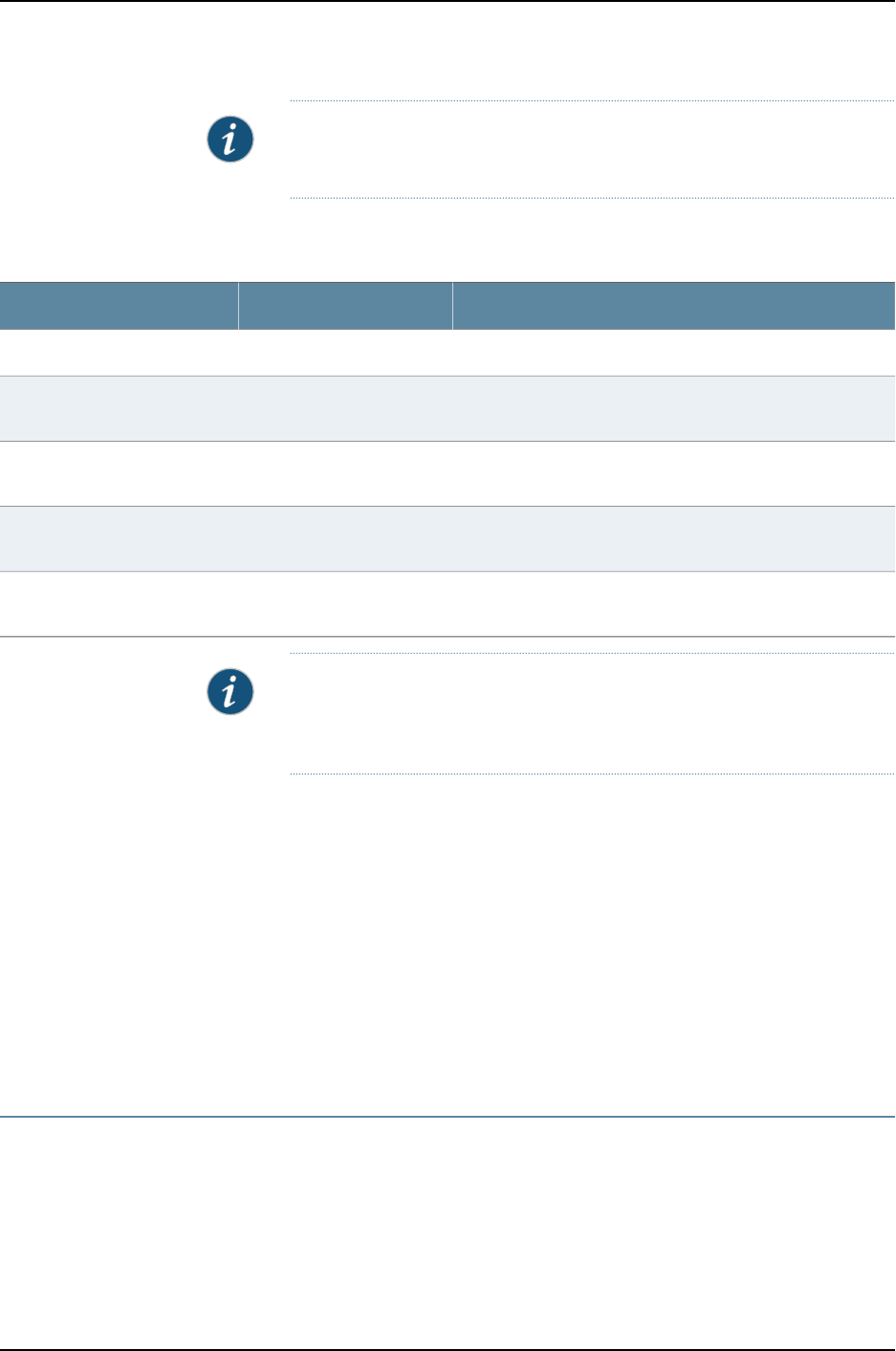
NOTE: The only difference in the two commands is the use of the
mep-statistics and delay-statistics keyword.
The fields for these commands are described in Table 4 on page 125.
Table 4: Show Ethernet Delay Command Parameters
DescriptionParameter RangeParameter
Specifies an existing maintenance domain (MD) to use.Existing MD namemaintenance-domain name
Specifiesanexistingmaintenance association(MA)identifier
to use.
Existing MA identifiermaintenance-association ma-id
Whena MEPhasbeen specified,displaystatisticsonlyforthe
local MEP.
1–8191local-mep identifier
Whena MEPhasbeen specified,displaystatisticsonlyforthe
discovered MEP.
1–8191remote-mepidentifier
Thenumberofentriestodisplay intheresultstable.Bydefault,
all 100 entries are displayed if they exist.
1–100 (default:100)countcount
NOTE: For each MEP, you will see frame counters for sent and received
Ethernet frame delay measurement frames whenever MEP statistics are
displayed.
Related
Documentation
MX Series Ethernet Services Routers Solutions Page•
• Ethernet Frame Delay Measurements on page 119
• Configuring MEP Interfaces to Support ETH-DM on page 122
• Triggering an ETH-DM Session on page 123
• Configuring One-Way ETH-DM with Single-Tagged Interfaces on page 125
• Configuring Two-Way ETH-DM with Single-Tagged Interfaces on page 130
• Configuring ETH-DM with Untagged Interfaces on page 134
Example: Configuring One-Way Ethernet Frame Delay Measurements with
Single-Tagged Interfaces
This example uses two MX Series routers: MX-1 and MX-2. The configuration creates a
CFMdown MEPsessionon aVLAN-taggedlogicalinterfaceconnectingthetwo(ge-5/2/9
on Router MX-1 and ge-0/2/5 on Router MX-2).
125Copyright © 2010, Juniper Networks, Inc.
Chapter 11: ITU-T Y.1731 Ethernet Frame Delay Measurements


















