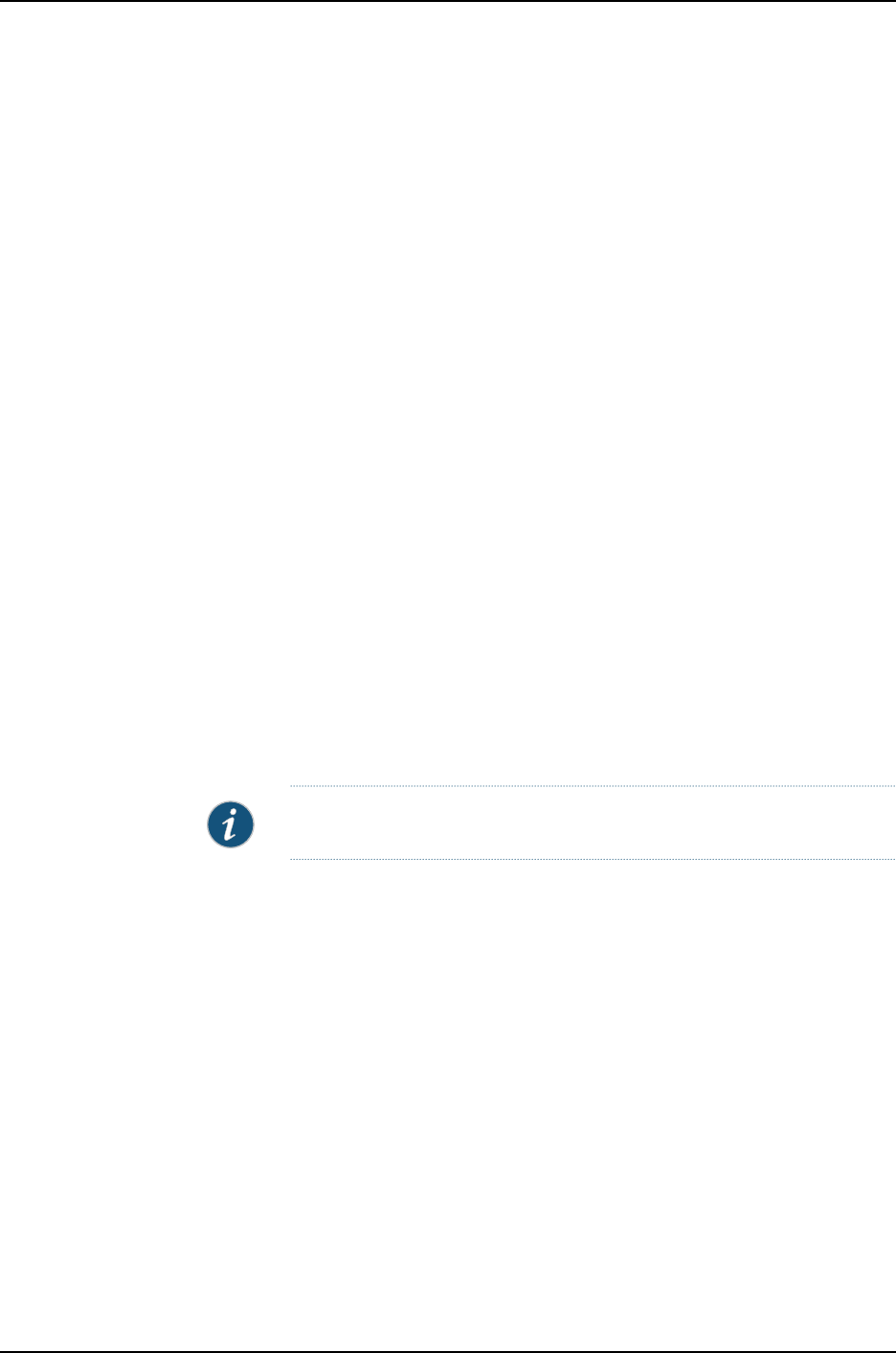
Configuration of Tag Translation Using Dynamic Profiles
Consider a final case where the bridge domain VLANs need translation at the VPLS
pseudowire trunk interface. In this case, sales (VLAN 10) is mapped to VLAN 110 and
engineering (VLAN 20) is mapped to VLAN 120.
This configuration adds tag translation to the VPLS pseudowire traffic.
[edit routing-instances green]
instance-type virtual-switch;
... # Other routing instance statements
protocols vpls {
site-range 10;
site sample-site-1 {
site-identifier 1;
}
associate-profile green_vpls_pw_4; # Apply profile here
}
... # Other routing instance statements
[edit dynamic-profiles]
green_vpls_pw_4 interfaces $junos-interface-ifd-name {
unit $junos-underlying-unit-number {
family bridge {
interface-mode trunk;
vlan-id-list [ 10 20 30 40 50 ]; # All VLANs
vlan-rewrite translate 110 10; # Sales VLAN
vlan-rewrite translate 120 20; # Engineering VLAN
}
}
}
NOTE: This is not a complete router configuration.
This translates the sales and engineering VLAN tags egressing the VPLS pseudowire
accordingly. At the ingress of the VPLS pseudowire, VLANs 110 and 120 are translated
back to 10 and 20, respectively.
Related
Documentation
• MX Series Ethernet Services Routers Solutions Page
• Dynamic Profiles for VPLS Pseudowires on page 63
• Example: Configuring VPLS Pseudowires with Dynamic Profiles—Basic Solutions on
page 64
Copyright © 2010, Juniper Networks, Inc.72
Junos 10.4 MX Series Ethernet Services Routers Solutions Guide


















