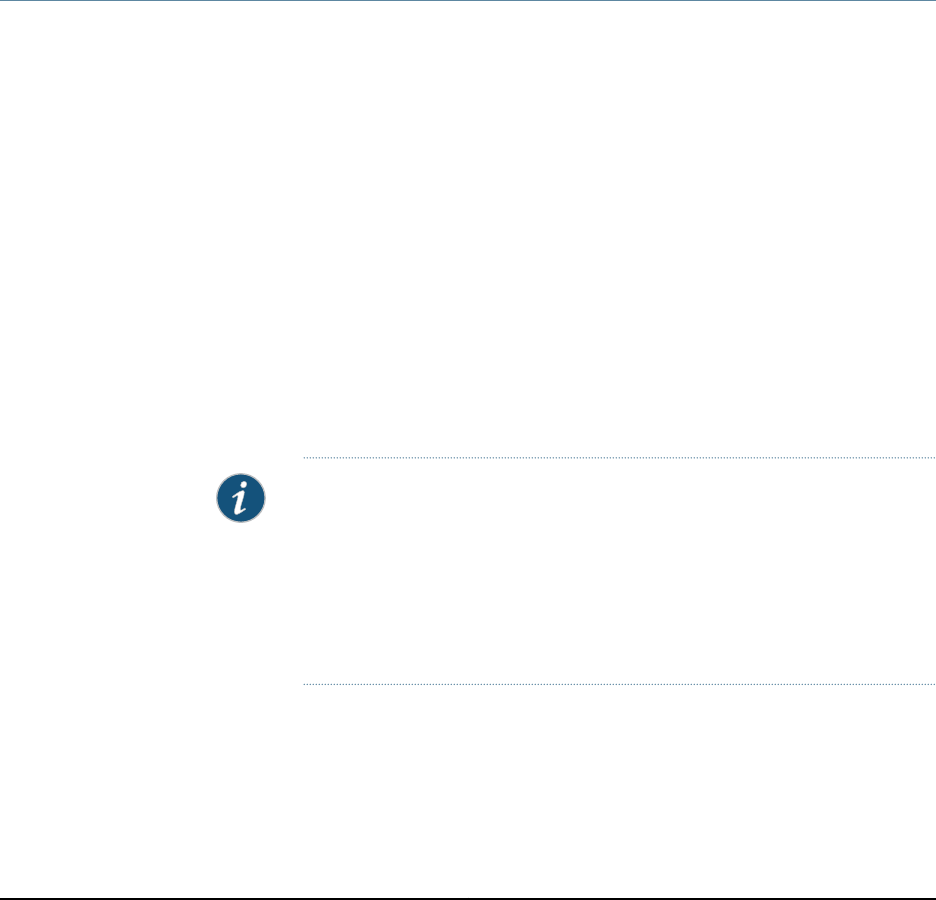
CHAPTER 3
Virtual Switches
•
Layer 2 Features for a Switching Environment on page 39
•
Configuring Virtual Switches as Separate Routing Instances on page 40
Layer 2 Features for a Switching Environment
Juniper Networks MX Series Ethernet Services Routers include all standard Ethernet
capabilities as well as enhanced mechanisms for service providers to provision and
support large numbers of Ethernet services in addition to all Layer 3 services. The MX
Series routers include several features to contain and control the Ethernet environment.
One of these features is the virtual switch. MX Series routers allow the collapsing of
multiple diverse switch networks to a single platform by running virtual instances of as
many SpanningTreeProtocols (STPs) as needed to support all broadcast domains. This
is important because there are many incompatible versions of STP, and without a way
to run multiple virtual instances, a separate switch would be needed to support each
one. With MX Series virtual switch configuration, you can continue to running existing
STP protocols with the option to migrate to a common STP protocol if desired.
Virtual switches also make it easy to separate independent switched Ethernet networks,
eachpossiblycarryingseveral VLANs.Becausethe sameVLAN ID canbe usedin multiple
switched networks,virtual switches cankeepeach VLANand broadcast domainlogically
separated.
NOTE: In a router environment, there is always a default routing instance.
When you need only one routing instance on the router, you use the default
routing instance without qualification. However, if you need more than one
routing instance, you must configure statements to create additional routing
instances. In a switching environment, the same is true of virtual switches: if
you need more than one virtual switch in addition to the “default,” you must
create them.
For more information about STPs and virtual switches, see the Junos OS Layer 2
Configuration Guide.
Related
Documentation
MX Series Ethernet Services Routers Solutions Page•
39Copyright © 2010, Juniper Networks, Inc.


















