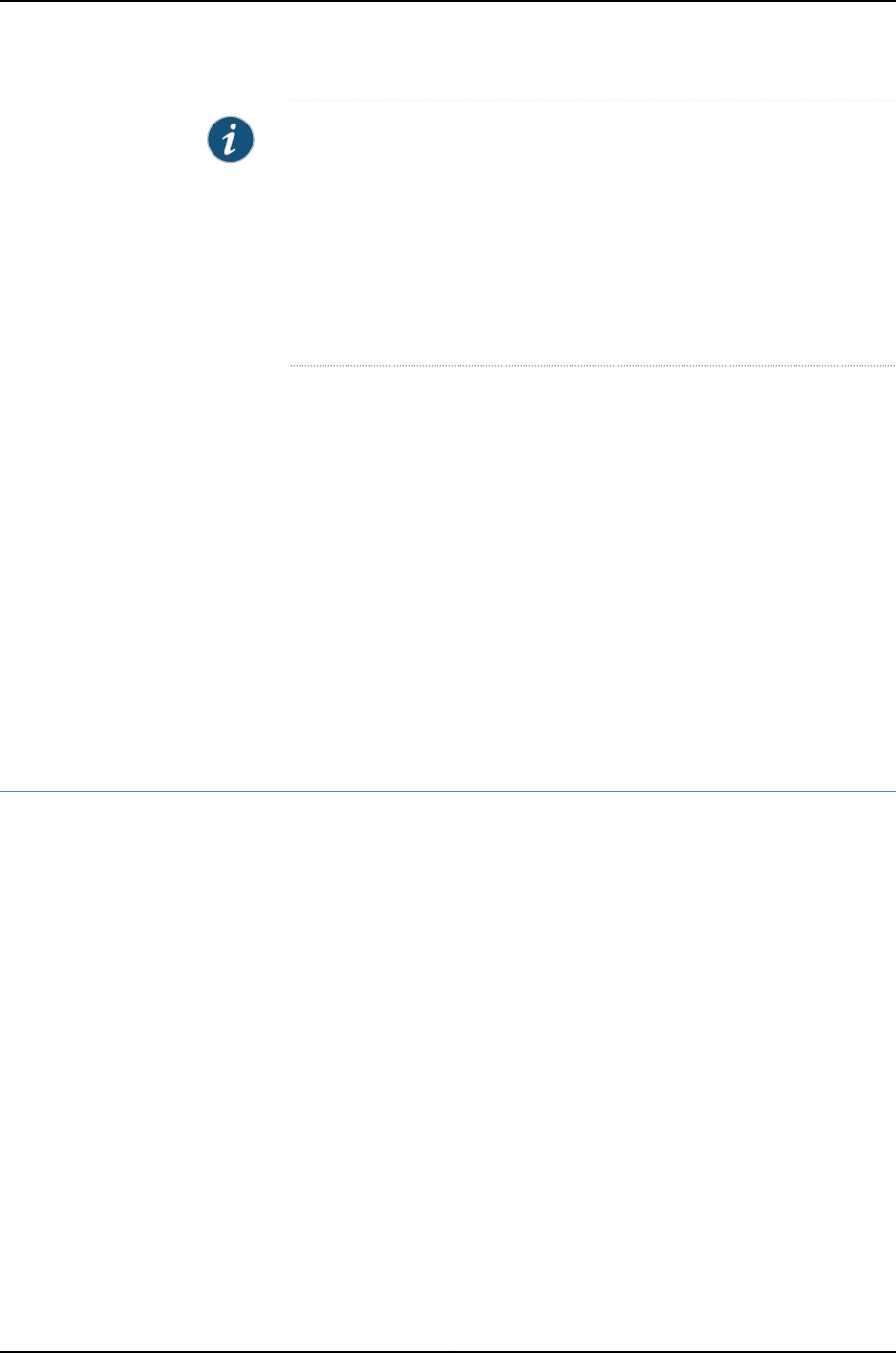
NOTE: Networking at the frame level says nothing about the presence or
absenceofIP addresses at thepacketlevel. Almostallports, links, anddevices
on a network of LANswitches stillhaveIP addresses,just asdo all the source
and destination hosts. There are many reasons for the continued need for IP,
not the least of which is the need to manage the network. A device or link
without an IP address is usually invisible to most management applications.
Also, utilities such as remote access for diagnostics, file transfer of
configurations and software, and so on cannot run without IP addresses as
well as MAC addresses.
Related
Documentation
MX Series Ethernet Services Routers Solutions Page•
• Ethernet Terms and Acronyms on page 3
• Networking and Internetworking with Bridges and Routers on page 6
• Network Addressing at Layer 2 and Layer 3 on page 7
• Networking at Layer 2: Challenges of Ethernet MAC Addresses on page 10
• Networking at Layer 2: Forwarding VLAN Tagged Frames on page 11
• Networking at Layer 2: Forwarding Dual-Tagged Frames on page 13
• Networking at Layer 2: Logical Interface Types on page 14
• A Metro Ethernet Network with MX Series Routers on page 15
• Layer 2 Networking Standards on page 17
Networking at Layer 2: Challenges of Ethernet MAC Addresses
If a networked Layer 2 device such as a bridge or LAN switch could contain a list of all
known MAC addresses, then the network node could function in much the same way as
a router, forwarding frames instead of packets hop-by-hop through the network from
source LAN to destination LAN. However, the MAC address is much larger than the IPv4
address currently used on the Internet backbone (48 bits compared to the 32 bits of
IPv4).
This poses problems. Also, because the MAC address has no “network organization” like
theIPv4 orIPv6 address, anLayer2networknode mustpotentially storeeveryconceivable
MAC address in memory for next-hop table lookups. Instead of tables of about 125,000
entries, every Layer 2 network node would have to store millions of entries (for example,
24 bits, the potential NIC production from one Ethernet vendor, would require a table of
more than 16 million entries).
Related
Documentation
MX Series Ethernet Services Routers Solutions Page•
• Ethernet Terms and Acronyms on page 3
• Networking and Internetworking with Bridges and Routers on page 6
• Network Addressing at Layer 2 and Layer 3 on page 7
Copyright © 2010, Juniper Networks, Inc.10
Junos 10.4 MX Series Ethernet Services Routers Solutions Guide


















