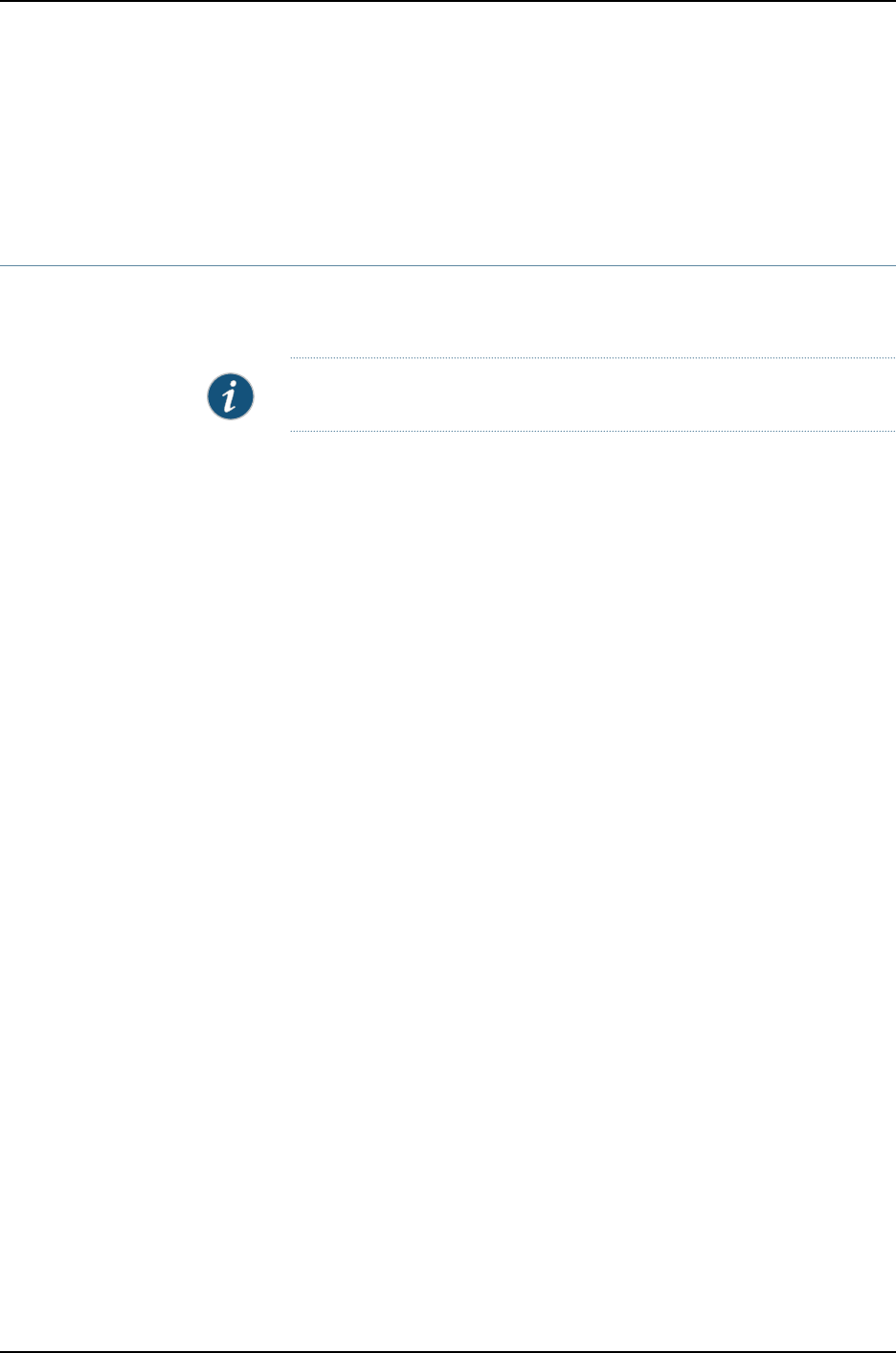
Related
Documentation
MX Series Ethernet Services Routers Solutions Page•
• Example: Configuring DHCP Relay in a Bridge Domain VLAN Environment on page 74
• Example: Configuring DHCPRelayin a VPLS Routing Instance Environmenton page75
Example: Configuring DHCP Relay in a Bridge Domain VLAN Environment
The following example configures DHCP relay in a VPLS environment to trust only the
MAC addresses learned on the listed interfaces.
NOTE: This is not a complete router configuration.
[edit]
routing-instances {
classic-vpls {
instance-type vpls;
interface ge-1/1/1.0;
interface ge-1/1/2.0;
interface ge-1/1/3.0;
interface ge-1/1/4.0;
interface ge-1/1/5.0;
vlan-id 20;
forwarding-options {
dhcp-relay { # Here is where DHCP is configured.
group vlan-20–bridge {
interface ge-1/1/1.0;
interface ge-1/1/2.0;
interface ge-1/1/3.0;
interface ge-1/1/4.0;
interface ge-1/1/5.0;
}
}
}
protocol vpls {
site-id 567;
# Other VPLS configuration statements...
}
}
}
Only MAC addresses learned on the five listed Gigabit Ethernet interfaces will be trusted
for DHCP relay purposes.
For more information on configuring DHCP, see the Junos OS Subscriber Access
Configuration Guide.
Related
Documentation
MX Series Ethernet Services Routers Solutions Page•
• MX Series Router as a Layer 2 DHCP Relay Agent on page 73
• Example: Configuring DHCPRelayin a VPLS Routing Instance Environmenton page75
Copyright © 2010, Juniper Networks, Inc.74
Junos 10.4 MX Series Ethernet Services Routers Solutions Guide


















