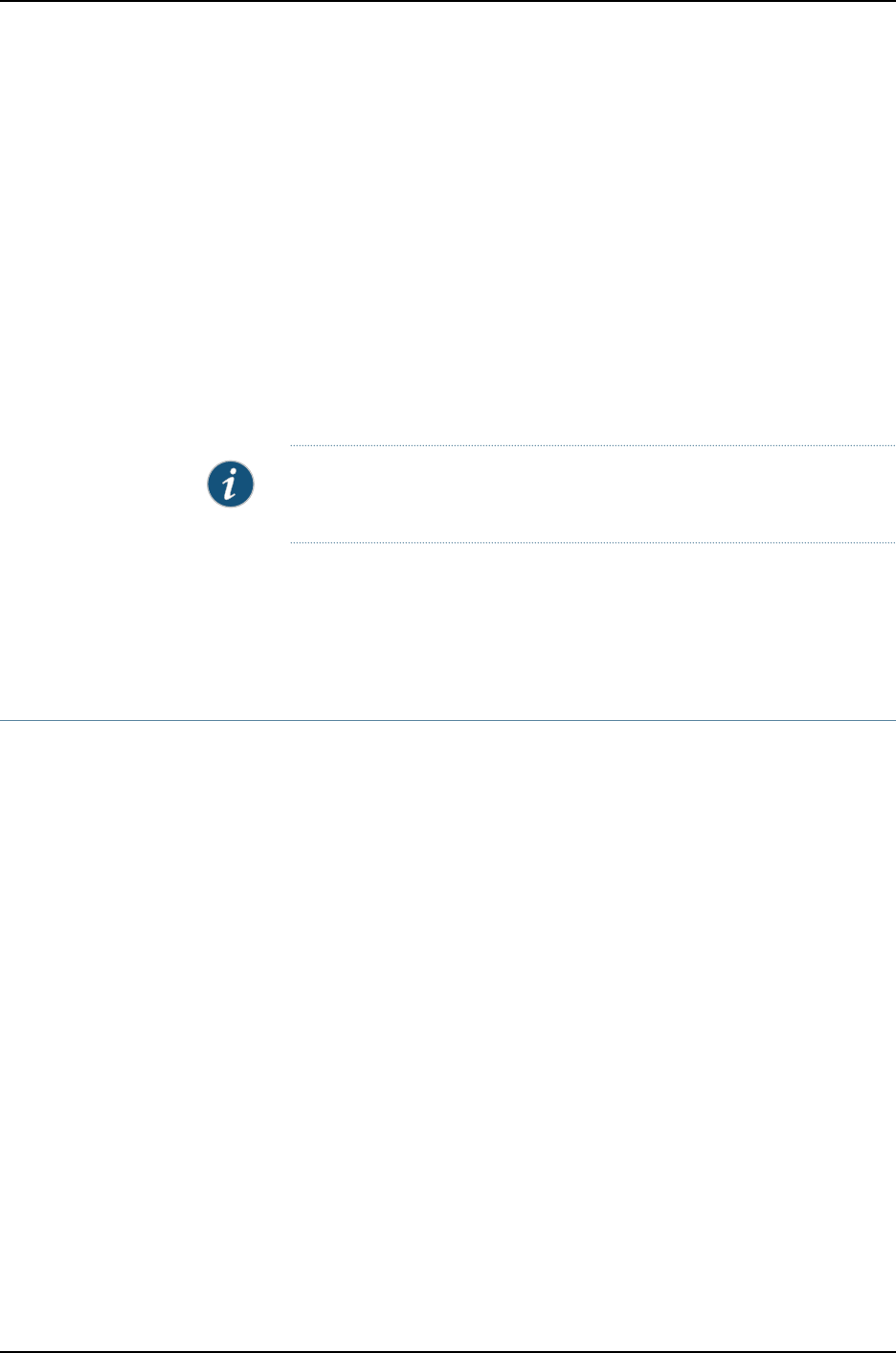
The following example translates incoming trunk packets from VLAN identifier 200 to
500 and 201 to 501 (other valid VLAN identifiers are not affected):
[edit interfaces ge-1/0/1]
unit 0 {
... # Other logical interface statements
family bridge {
interface-mode trunk # Translation is only for trunks
vlan-id-list [ 100 500–600 ];
vlan-rewrite {
translate 200 500;
translate 201 501;
}
... # Other bridge statements
}
}
NOTE: This example also translates frame VLANs from 500 to 200 and 501
to 201 on egress.
Related
Documentation
MX Series Ethernet Services Routers Solutions Page•
• Bulk Configuration of VLANs and Bridge Domains on page 59
• Example: Configuring Multiple Bridge Domains with a VLAN ID List on page 60
Example: Configuring Multiple Bridge Domains with a VLAN ID List
To configure multiple bridge domains with one statement, include the vlan-id-list
statement at the [edit bridge-domains] hierarchy level.
Thefollowingexample automatically configures4093bridgedomains namedsales-vlan-2
through sales-vlan-4094:
[edit]
bridge-domains {
sales { # This is the prefix
vlan-id-list [ 2–4096 ]; # These are the numbers
}
}
You can configure these bridge domains in a virtual switch routing instance. However, if
aVLAN identifieris alreadypartof aVLAN identifierlistin abridgedomain undera routing
instance, then you cannot configure an explicit bridge domain with that VLAN identifier.
In other words. there can be no overlap between a VLAN identifier list and another VLAN
identifier configuration.
The following example removes the VLAN identifier 5 from the original VLAN list
(vlan-id-list [ 1–10 ]) and configures the bridge domain explicitly:
[edit routing-instance rtg-inst-10]
instance-type virtual-switch;
interface ge-7/3/0.0;
Copyright © 2010, Juniper Networks, Inc.60
Junos 10.4 MX Series Ethernet Services Routers Solutions Guide


















