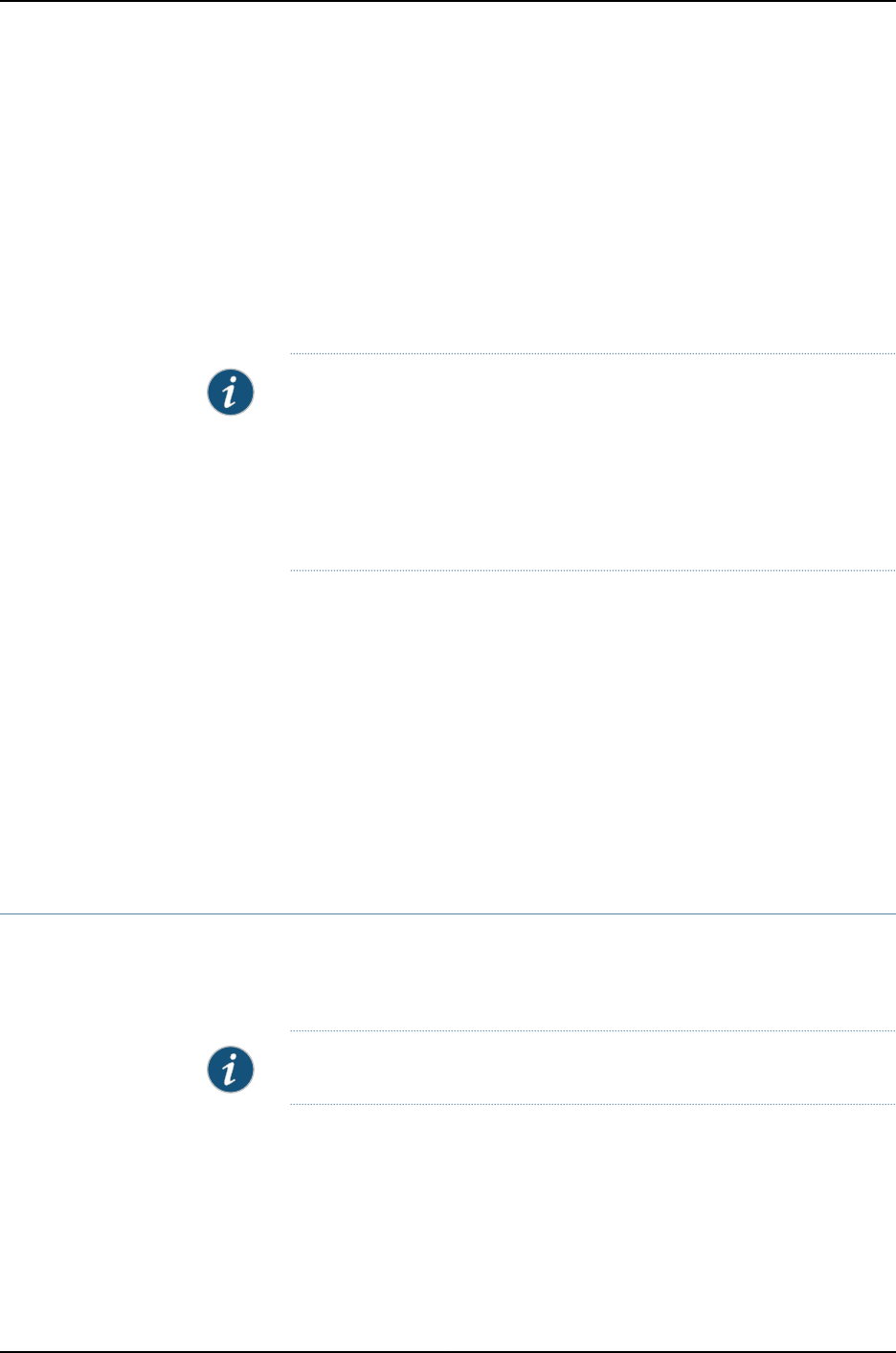
2 357
3 344
4 332
5 319
6 306
7 294
8 281
9 269
10 255
Average one-way delay : 312 usec
Average one-way delay variation: 11 usec
Best case one-way delay : 255 usec
NOTE: Whentwosystemsareclosetoeachother,theirone-waydelay values
are very high compared to their two-way delay values. This is because
one-way delay measurement requires the timing for the two systems to be
synchronized at a very granular level and MX Series routers do not support
this granular synchronization. However, two-way delay measurement does
notrequiresynchronizedtiming, makingtwo-way delay measurements more
accurate.
Related
Documentation
MX Series Ethernet Services Routers Solutions Page•
• Ethernet Frame Delay Measurements on page 119
• Configuring MEP Interfaces to Support ETH-DM on page 122
• Triggering an ETH-DM Session on page 123
• Viewing ETH-DM Statistics on page 124
• Configuring Two-Way ETH-DM with Single-Tagged Interfaces on page 130
• Configuring ETH-DM with Untagged Interfaces on page 134
Example: Configuring Two-Way Ethernet Frame Delay Measurements with
Single-Tagged Interfaces
This example uses two MX routers: MX-1 and MX-2. The configuration creates a CFM
down MEP session on a VLAN-tagged logical interface connecting the two (ge-5/2/9 on
Router MX-1 and ge-0/2/5 on Router MX-2).
NOTE: These are not complete router configurations.
Configuration on Router MX-1:
[edit]
interfaces {
ge-5/2/9 {
vlan-tagging;
unit 0 {
vlan-id 512;
Copyright © 2010, Juniper Networks, Inc.130
Junos 10.4 MX Series Ethernet Services Routers Solutions Guide


















