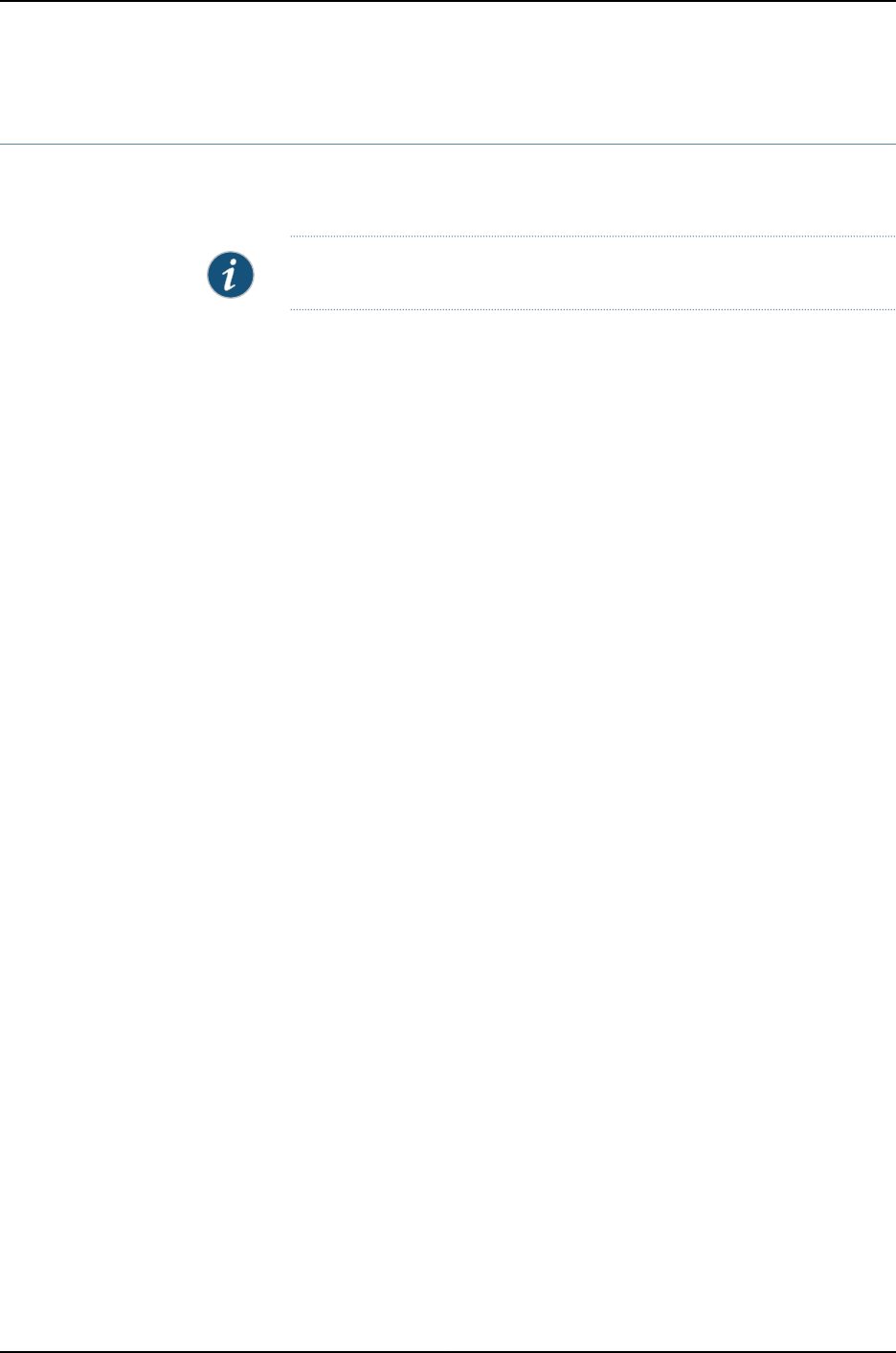
Example: Configuring DHCP Relay in a VPLS Routing Instance Environment
The following example configures DHCP relay in a bridge domain (VLAN) environment.
The MX Series router will trust only the MAC addresses learned on the listed interfaces.
NOTE: This is not a complete router configuration.
The router has three interfaces: two interfaces (ge-2/2/4 and ge-2/2/6) using VLAN 100
fortheDHCP clients,and one(xe-9/2/0)leadingot theDHCP server. Therouter performs
the DHCP snooping (relay) function.
Configure the
Interfaces
[edit interfaces]
ge-2/2/4 {
encapsulation ethernet-bridge;
unit 0 {
family bridge {
interface-mode access;
vlan-id 100;
}
}
}
ge-2/2/6 {
encapsulation ethernet-bridge;
unit 0 {
family bridge {
interface-mode access;
vlan-id 100;
}
}
}
xe-9/2/0 {
unit 0 {
family bridge {
interface-mode access;
vlan-id 100;
}
}
}
Configure the Routing
Instance (Virtual
Switch)
[edit routing-instances]
vs1 {
instance-type virtual-switch;
interface ge-2/2/4.0;
interface ge-2/2/6.0;
interface xe-9/2/0;
bridge-domains {
bd1 {
domain-type bridge;
vlan-id 100;
forwarding-options {
dhcp-relay { # DHCP snooping
group hdhcp {
75Copyright © 2010, Juniper Networks, Inc.
Chapter 7: MX Series Router as a DHCP Relay Agent


















