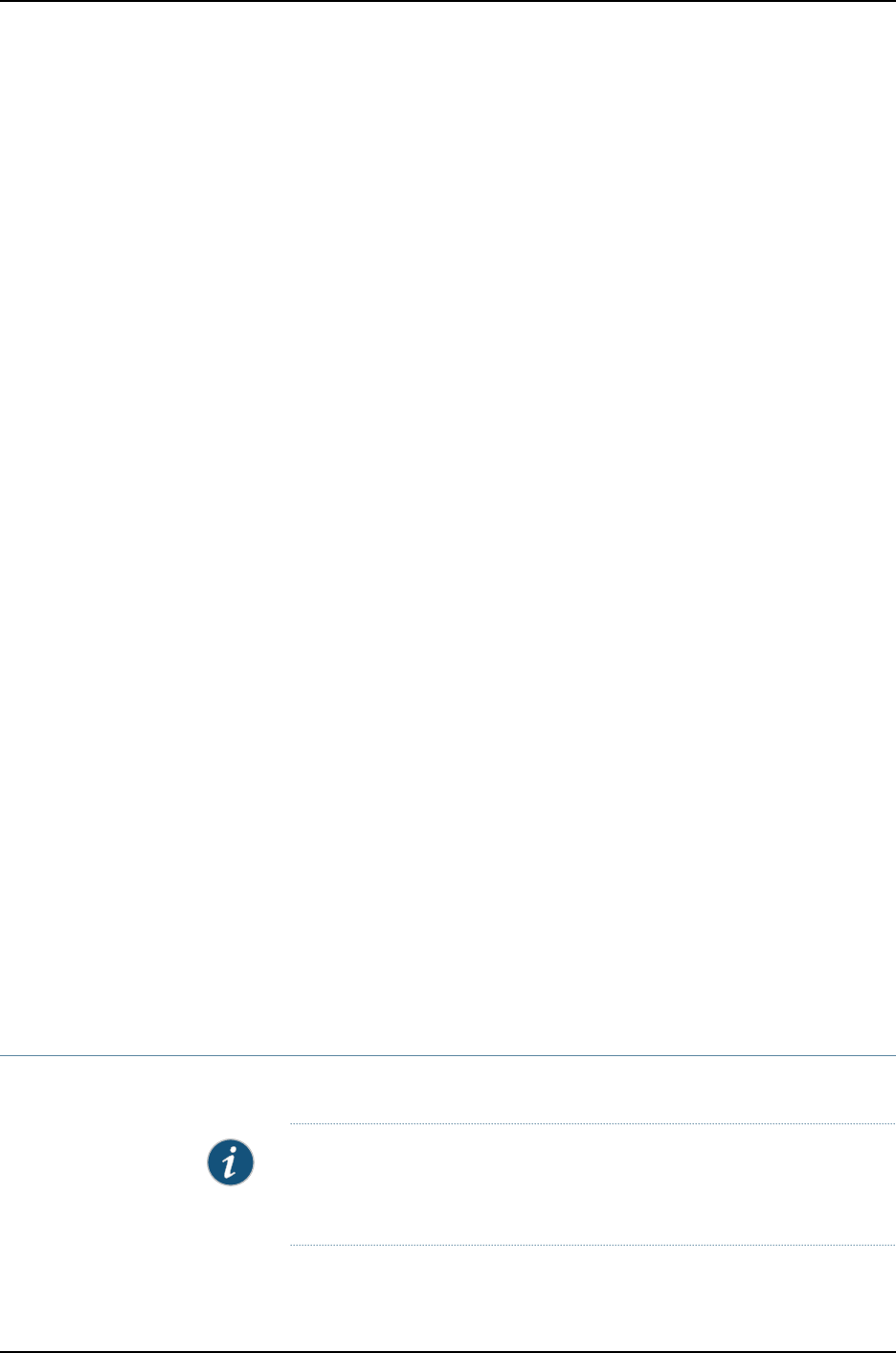
•
Router 2 and Router 3 have IRB configured sothat they canpass traffic to otherrouters
in the rest of the network.
•
Router1 has anaccess interfacewhich providesbridging onVLAN205 andisconnected
to a customer device configured on ge-2/2/2. Router 3 has an access interface which
provides bridging on VLAN 200 and is connected to a customer device configured on
ge-2/2/6.
•
Router 1 and Router 3 are configured with a trunk interface to a switch for VLANs
200–205. On both routers, this interface is ge-2/2/4.
Example Configuration Summary
This procedure summarizes the minimum configuration steps required for Layer 2
processing in a bridged environment, as described in “Layer 2 Features for a Bridging
Environment” on page 21. The individual configuration steps are described in greater
detail in separate topics.
To configure Layer 2 processing in a bridged domain network:
1. Configure the Ethernet interfaces and VLAN tags on all three routers, as described in
“Example Step: Configuring Interfaces and VLAN Tags” on page 24
2. Configure the bridge domains on all three routers, as described in “Example Step:
Configuring Bridge Domains” on page 30.
3. Configure the Spanning Tree Protocol on all three routers, as described in “Example
Step: Configuring Spanning Tree Protocols” on page 32
4. Configure IRB, as described in “Example Step: Configuring Integrated Bridging and
Routing” on page 34
Related
Documentation
MX Series Ethernet Services Routers Solutions Page•
• Layer 2 Features for a Bridging Environment on page 21
• Example Step: Configuring Interfaces and VLAN Tags on page 24
• Example Step: Configuring Bridge Domains on page 30
• Example Step: Configuring Spanning Tree Protocols on page 32
• Example Step: Configuring Integrated Bridging and Routing on page 34
Example Step: Configuring Interfaces and VLAN Tags
Configure the Ethernet interfaces and VLAN tags on all three routers.
NOTE: The configurations in this chapter are only partial examples of
complete and functional router configurations. Do not copy these
configurations and use them directly on an actual system.
Copyright © 2010, Juniper Networks, Inc.24
Junos 10.4 MX Series Ethernet Services Routers Solutions Guide


















