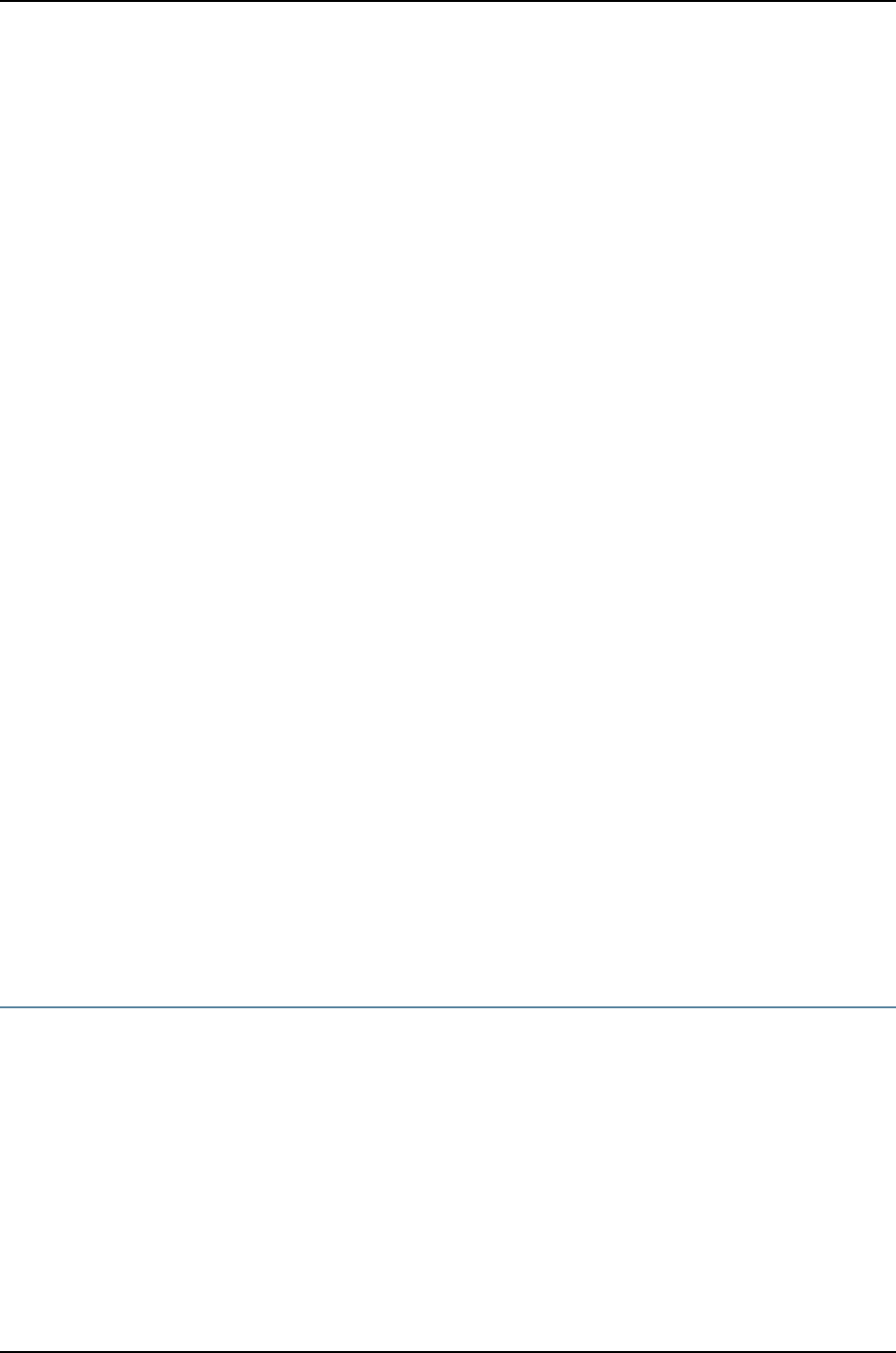
Router 3 will see almost identical information.
user@router2> show protection-group ethernet-ring interface
Ethernet ring port parameters for protection group pg102
Interface Control Channel Forward State Ring Protection Link End
ge-1/2/1 ge-1/2/1.1 forwarding No
ge-1/0/2 ge-1/0/2.1 forwarding No
Signal Failure Admin State
Clear IFF ready
Clear IFF ready
Note that both interfaces are forwarding. Router 3 will see almost identical information.
user@router2> show protection-group ethernet-ring node-state
Ethernet ring APS State Event Ring Protection Link Owner
pg102 idle NR-RB No
Restore Timer Quard Timer Operation state
disabled disabled operational
Note that Router 2 is not the owner. Router 3 will see almost identical information.
user@router2> show protection-group ethernet-ring statistics group-name pg102
Ethernet Ring statistics for PG pg102
RAPS sent : 0
RAPS received : 1
Local SF happened: : 0
Remote SF happened: : 0
NR event happened: : 0
NR-RB event happened: : 1
Router 3 will see almost identical information.
Related
Documentation
MX Series Ethernet Services Routers Solutions Page•
• Ethernet Ring Protection on page 145
• Example: Configuring Ethernet Ring Protection for MX Series Routers on page 148
• Example: Viewing EthernetRing Protection Status—Ring Failure Condition on page 172
Example: Viewing Ethernet Ring Protection Status—Ring Failure Condition
This section assumes that Ethernet ring protection is configuring correctly, that Router
1 is the ring protection link (RPL) owner, and that there is a link failure between Router 2
and Router 3 in the configuration example.
Router 1 Operational
Commands (Ring
Failure Condition)
user@router1> show protection-group ethernet-ring aps
Ethernet Ring Name Request/state No Flush Ring Protection Link Blocked
pg101 SF NO No
Copyright © 2010, Juniper Networks, Inc.172
Junos 10.4 MX Series Ethernet Services Routers Solutions Guide


















