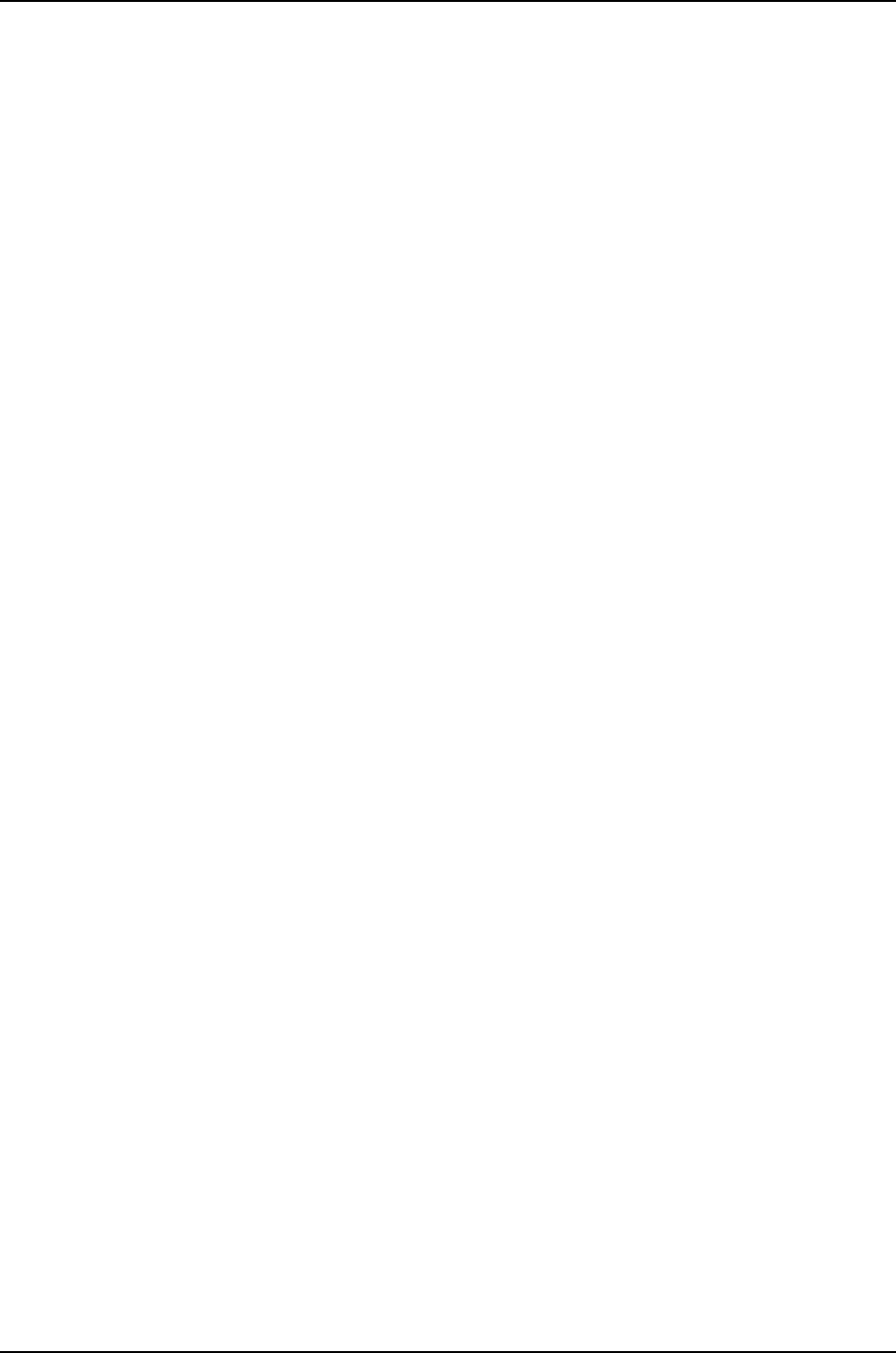
interface ge-0/0/0.1;
... # Other interfaces and statements for Sales
}
engineering {
vlan-id 20;
interface ge-1/0/2.0;
... # Other interfaces and statements for Engineering
}
accounting {
vlan-id 30;
interface ge-2/0/3.0;
... # Other interfaces and statements for Accounting
}
others {
vlan-id—list [ 40 50 ]; # Other departements
}
}
protocols vpls {
site-range 10;
site sample-site-1 {
site-identifier 1;
}
}
... # Other statements for instance Blue
[edit interfaces]
ge-0/0/1 {
unit 0 {
vlan-id 100;
}
}
ge-3/0/0 {
unit 0 {
family bridge {
interface-mode trunk; # This is the trunk
vlan-id-list [ 10 20 30 40 50 ];
}
}
}
... # More interface statements
This configuration switches the departmental VLAN traffic (sales, engineering, etc.)
bridge domains over the VPLS pseudowire trunk connecting to the other site.
Configuration of Routing Instance and Interfaces Using Dynamic Profiles
Here is how dynamic profiles can be applied to this basic configuration.
First, consider the requirement to push an outer VLAN tag value of 200 onto the VPLS
pseudowire frames on egress. Dynamic profiles easily satisfy this requirement.
[edit routing-instance green]
instance-type virtual-switch;
... # Other routing instance statements
protocols vpls {
site-range 10;
69Copyright © 2010, Juniper Networks, Inc.
Chapter 6: Dynamic Profiles for VLAN Interfaces and Protocols


















