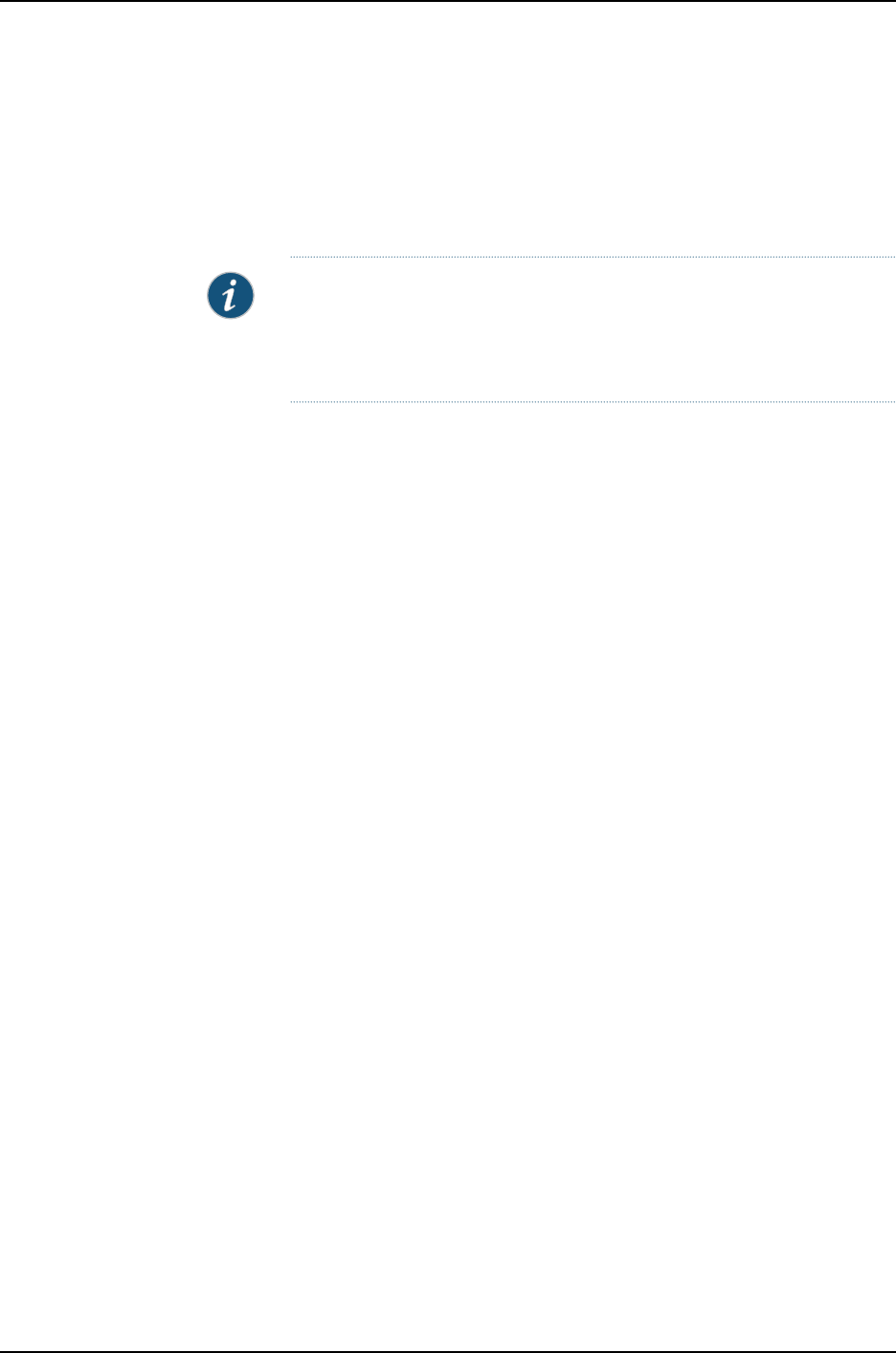
2. Reference the IRB interface at the bridge domain level of the configuration.
IRB supports Layer 2 bridging and Layer 3 routing on the same interface. If the MAC
address on the arriving frame is the same as that of the IRB interface, then the packet
inside theframe is routed.Otherwise, the MAC addressis learned or looked upin the MAC
address database.
NOTE: You configure IRB on Router 2 and Router 3. The Virtual Router
Redundancy Protocol (VRRP) is configured on the IRB interface so that both
links can be used to carry traffic between the bridge domain and the router
network.
To configure IRB on Router 2 and Router 3:
1.
Configure the router link and IRB on Router 2:
[edit]
interfaces {
xe-2/1/0 {
unit 0 {
family inet {
address 10.0.10.2/24; # Routing interface
}
}
}
irb {
unit 0 {
family inet {
address 10.0.1.2/24 {
vrrp-group 1 {
virtual-address 10.0.1.51;
priority 254;
}
}
}
}
unit 1 {
family inet {
address 10.0.2.2/24 {
vrrp-group 2 {
virtual-address 10.0.2.51;
priority 100;
}
}
}
}
}
}
bridge-domains {
vlan-100 {
domain-type bridge;
vlan-id 100;
interface ge-2/2/2.100;
35Copyright © 2010, Juniper Networks, Inc.
Chapter 2: Basic Layer 2 Features on MX Series Routers


















