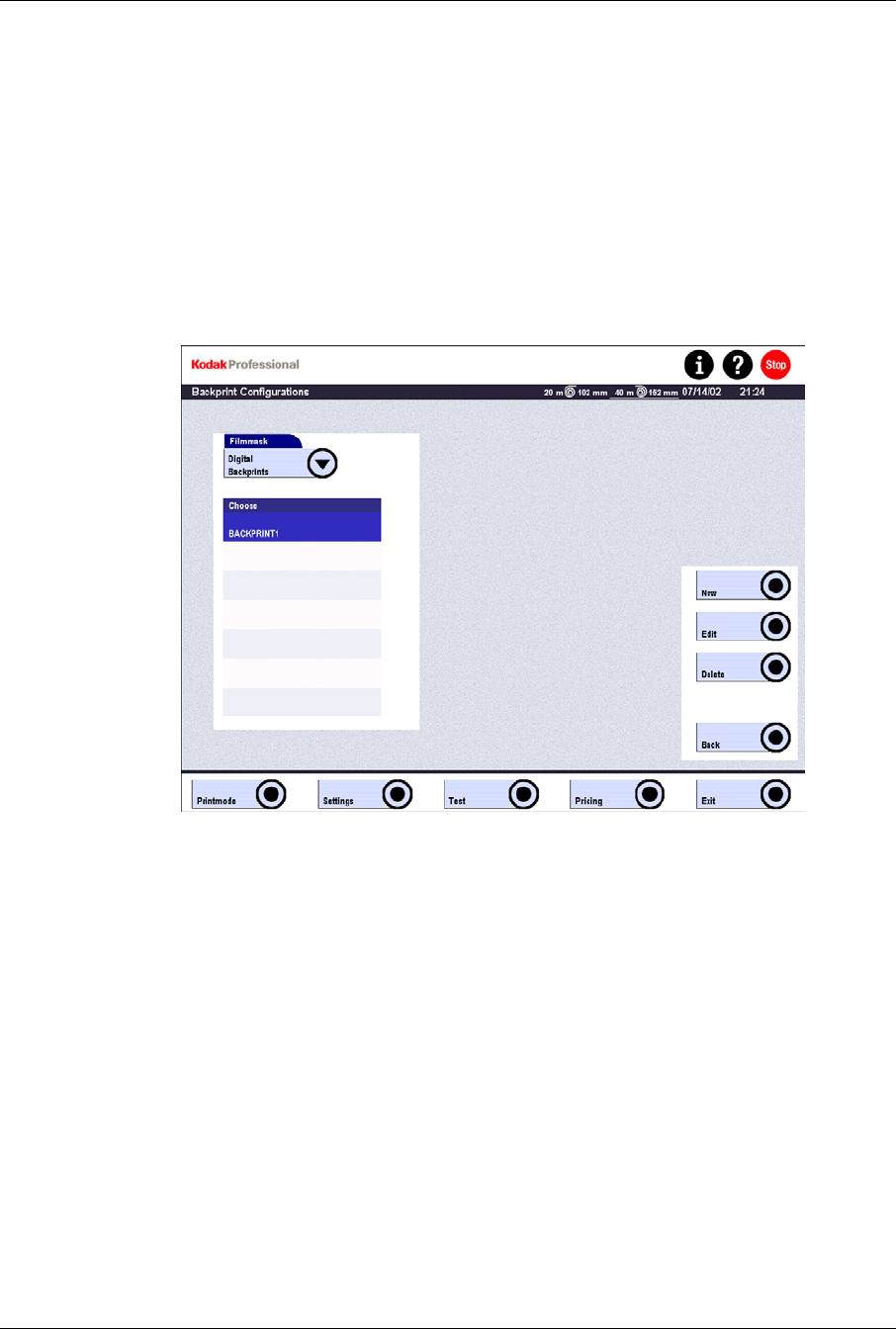
Operator’s Guide
Backprint Configurations
Settings apply to the print mode File print. For Network orders, the backprint is part
of the image individual order data. The print field is 2 x 40 characters. Positions not
used are filled with points.
1. Touch:
• Settings
• Print configurations
• Backprint
• New or Edit
2. Select File print from Filmmask.
4-46 KODAK PROFESSIONAL RP 30 Laser Printer


















