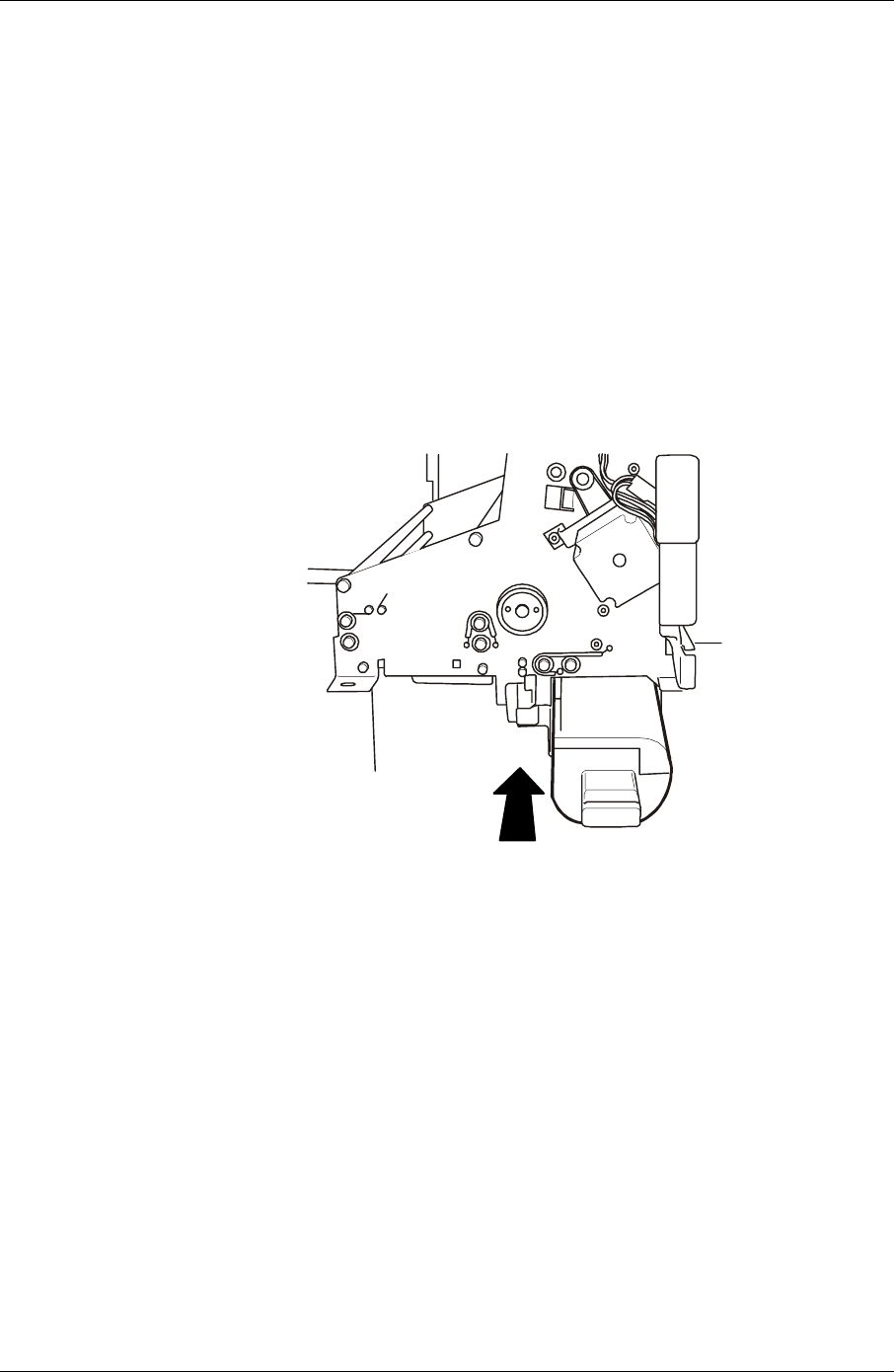
Tests
4. Touch:
• Test
• Control strip
• Chemical control strip
You receive a prompt to insert the chemical control strip.
5. Place the control strip box in the holder provided for this in the lower area of the
lane distributor.
6. Close the printer door.
7. Touch:
• Continue (to transport the control strip into the paper processor), or
• Cancel (to terminate the operation)
8. Evaluate the process control strips.
KODAK PROFESSIONAL RP 30 Laser Printer 5-11


















